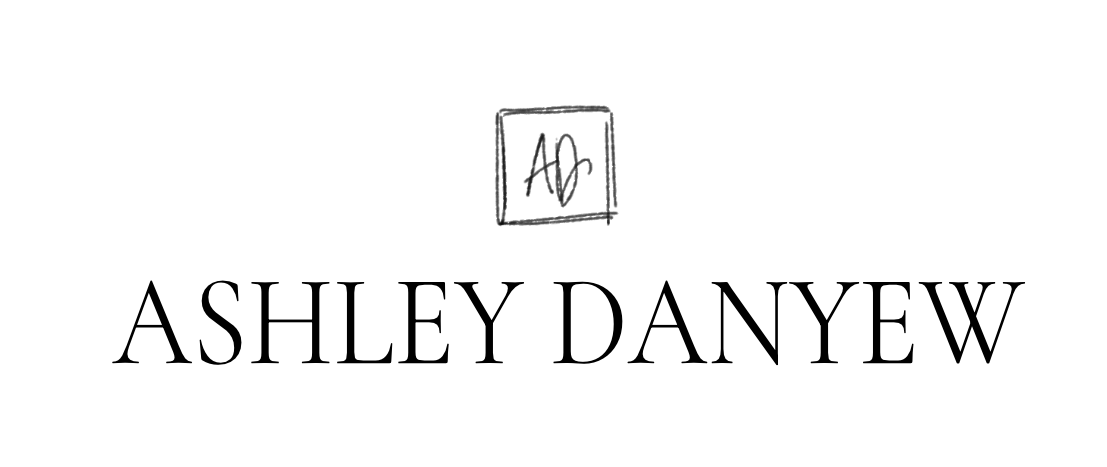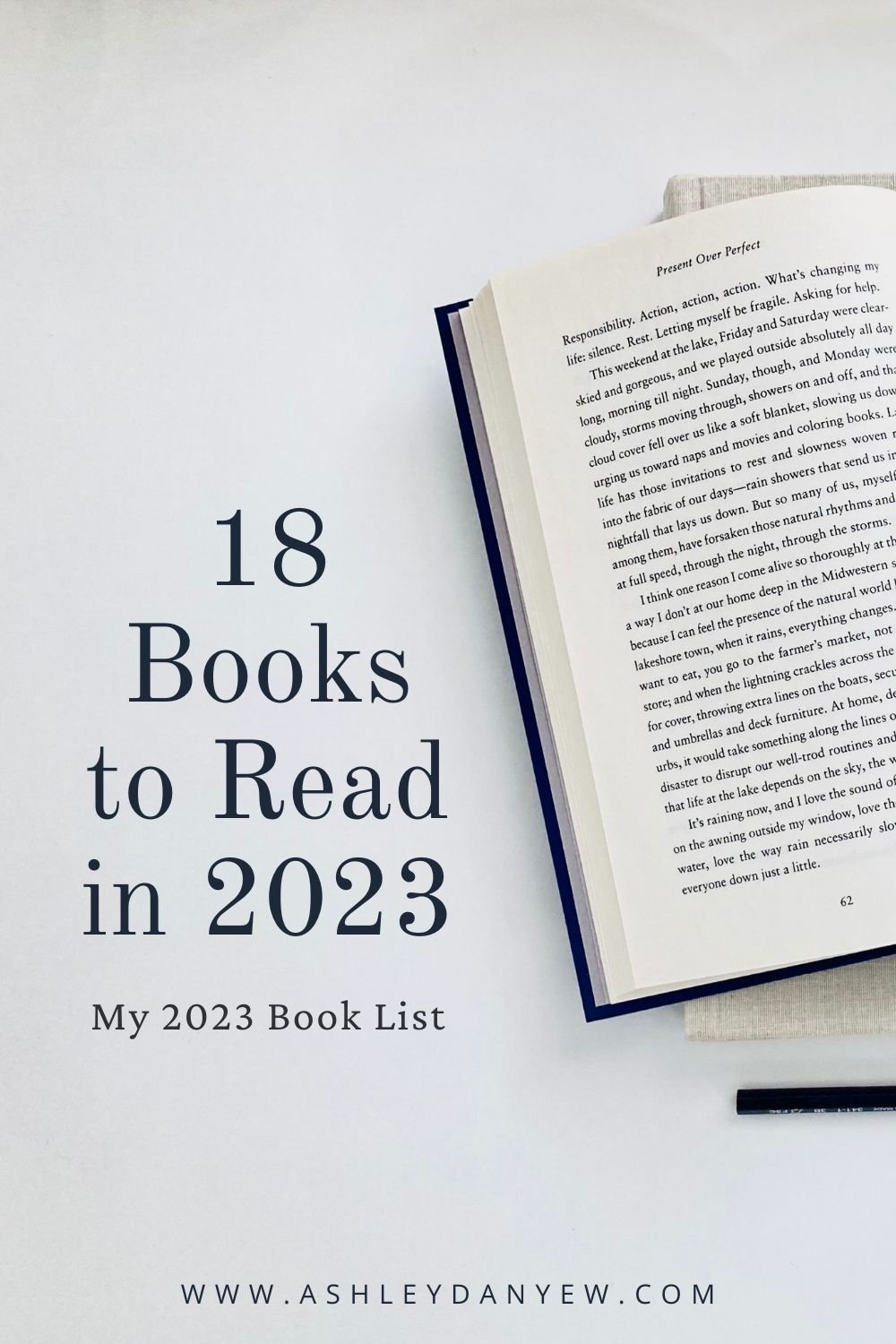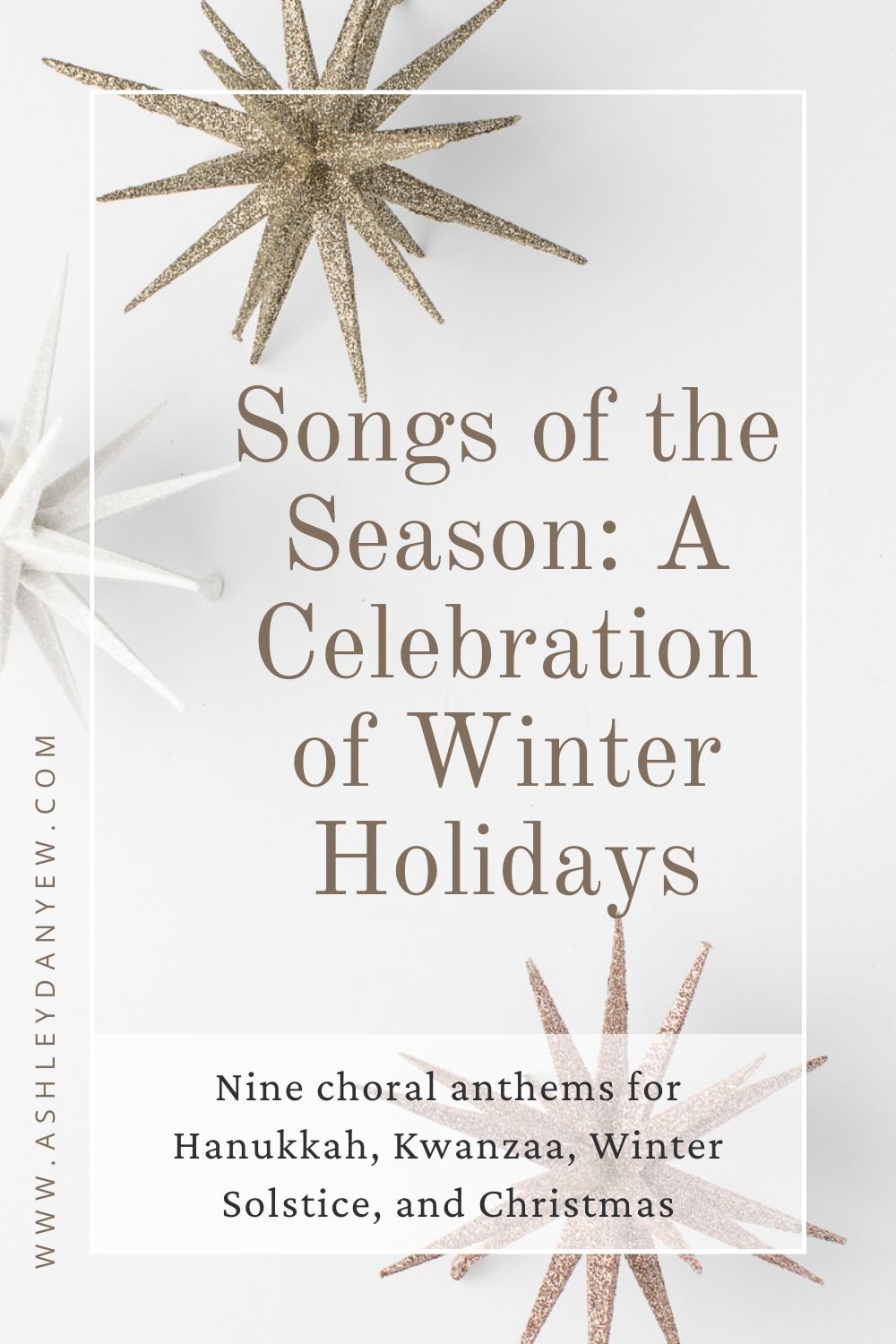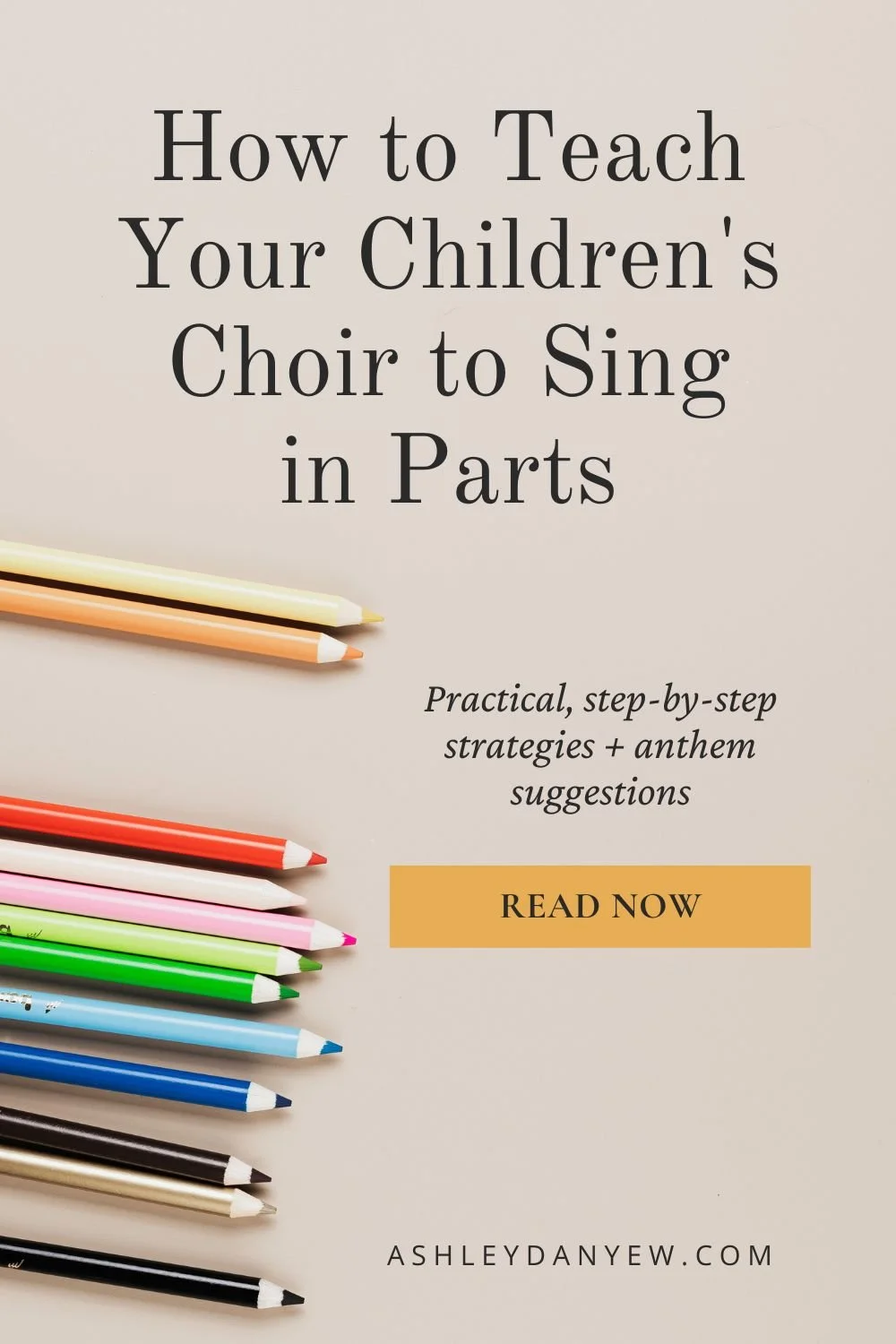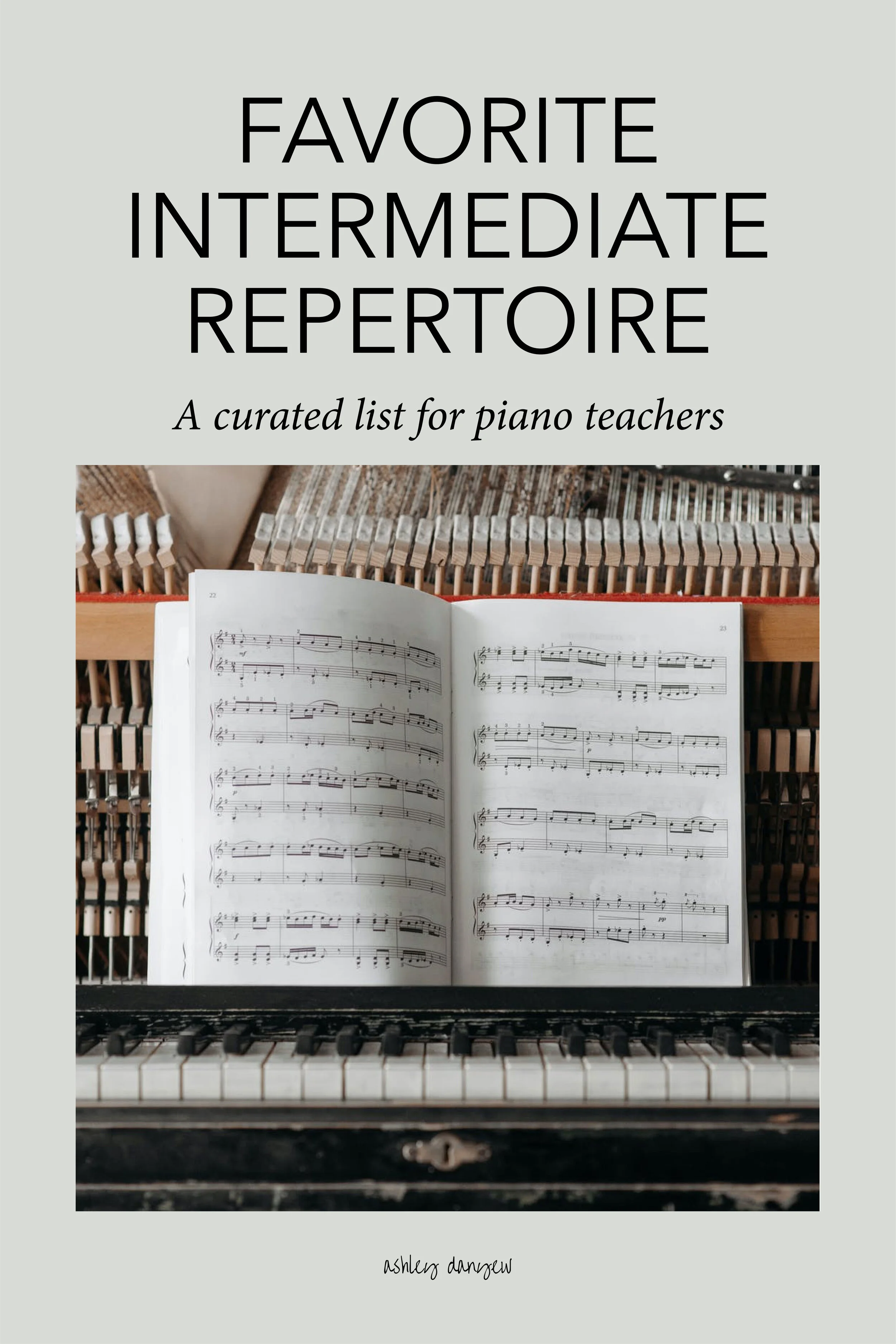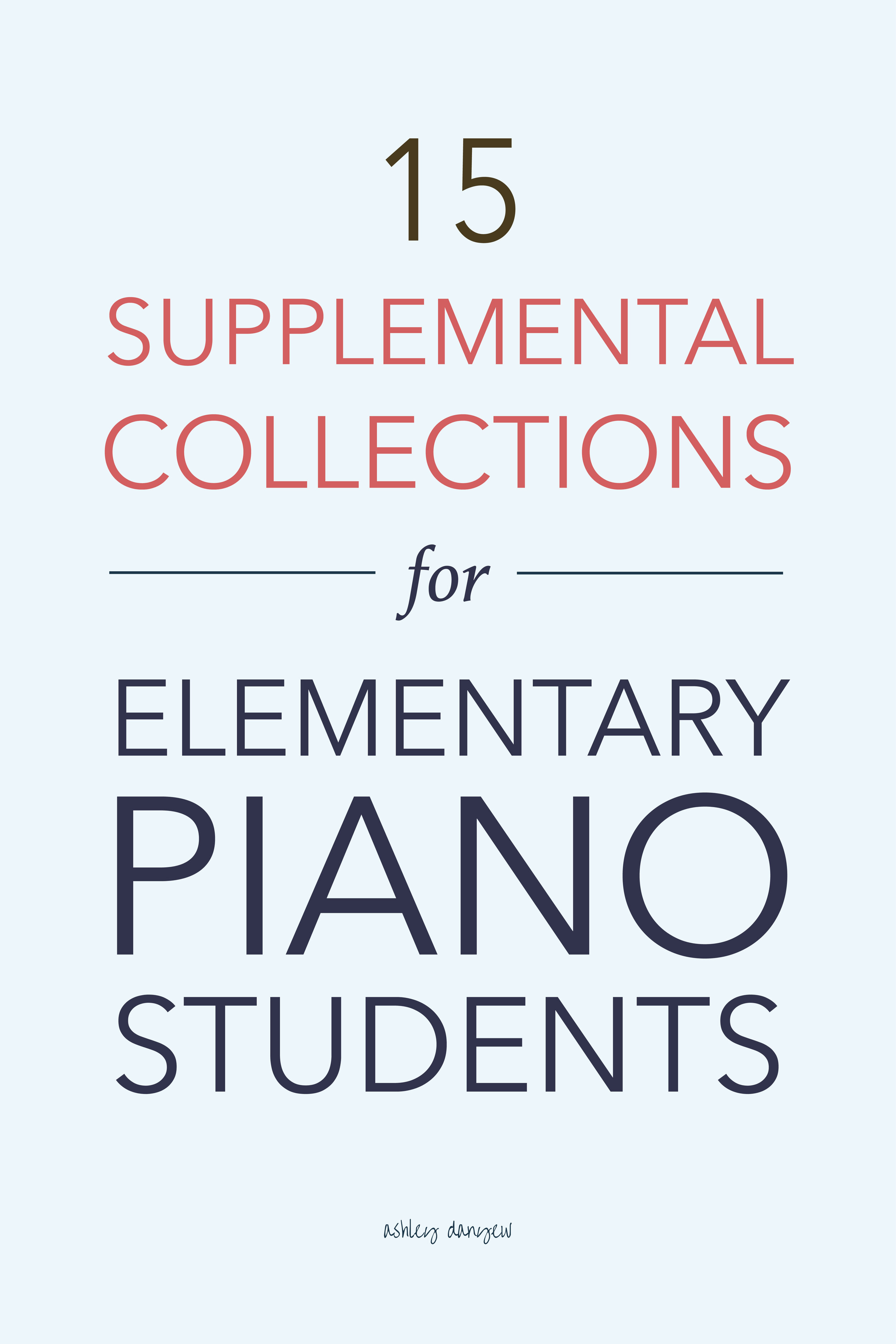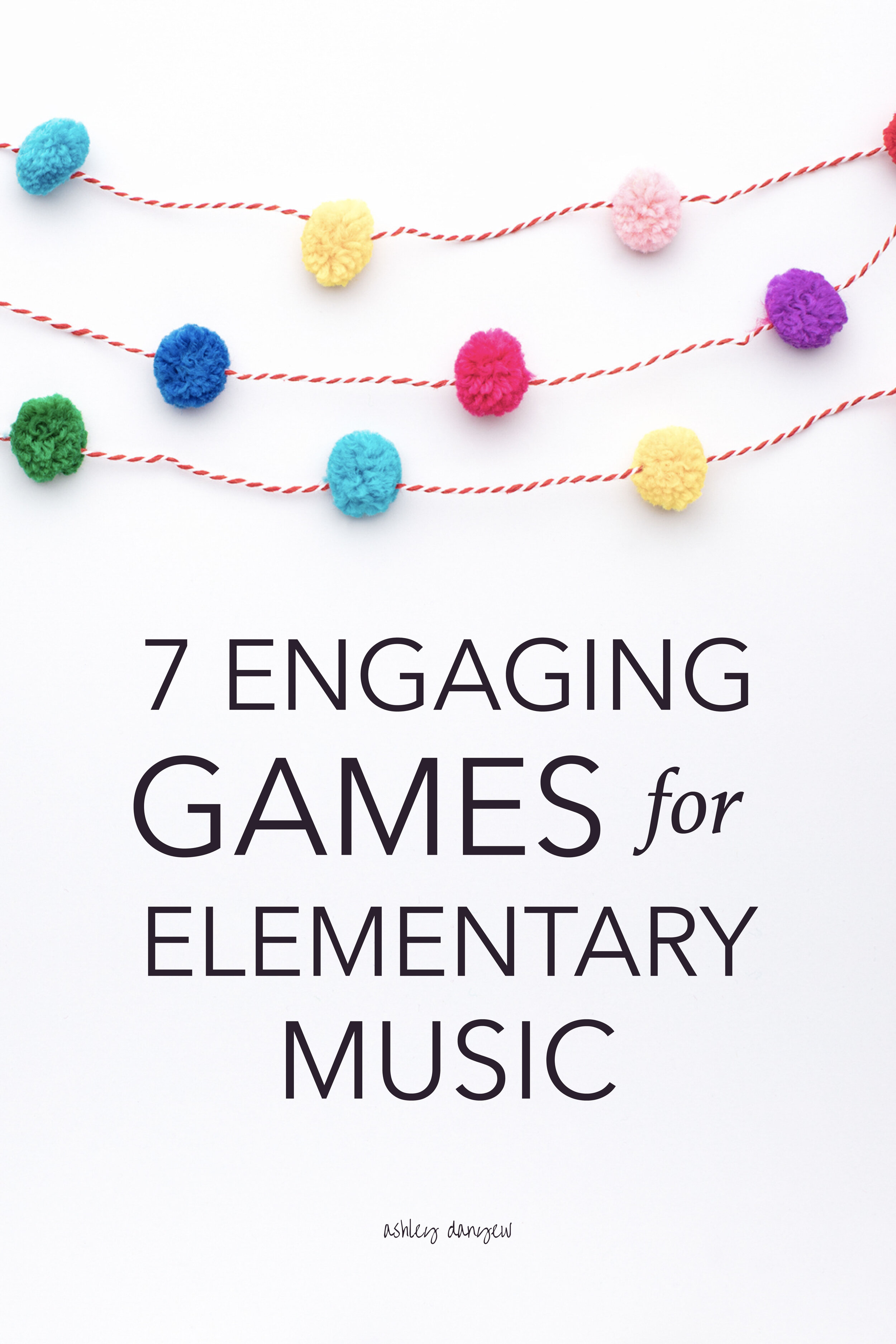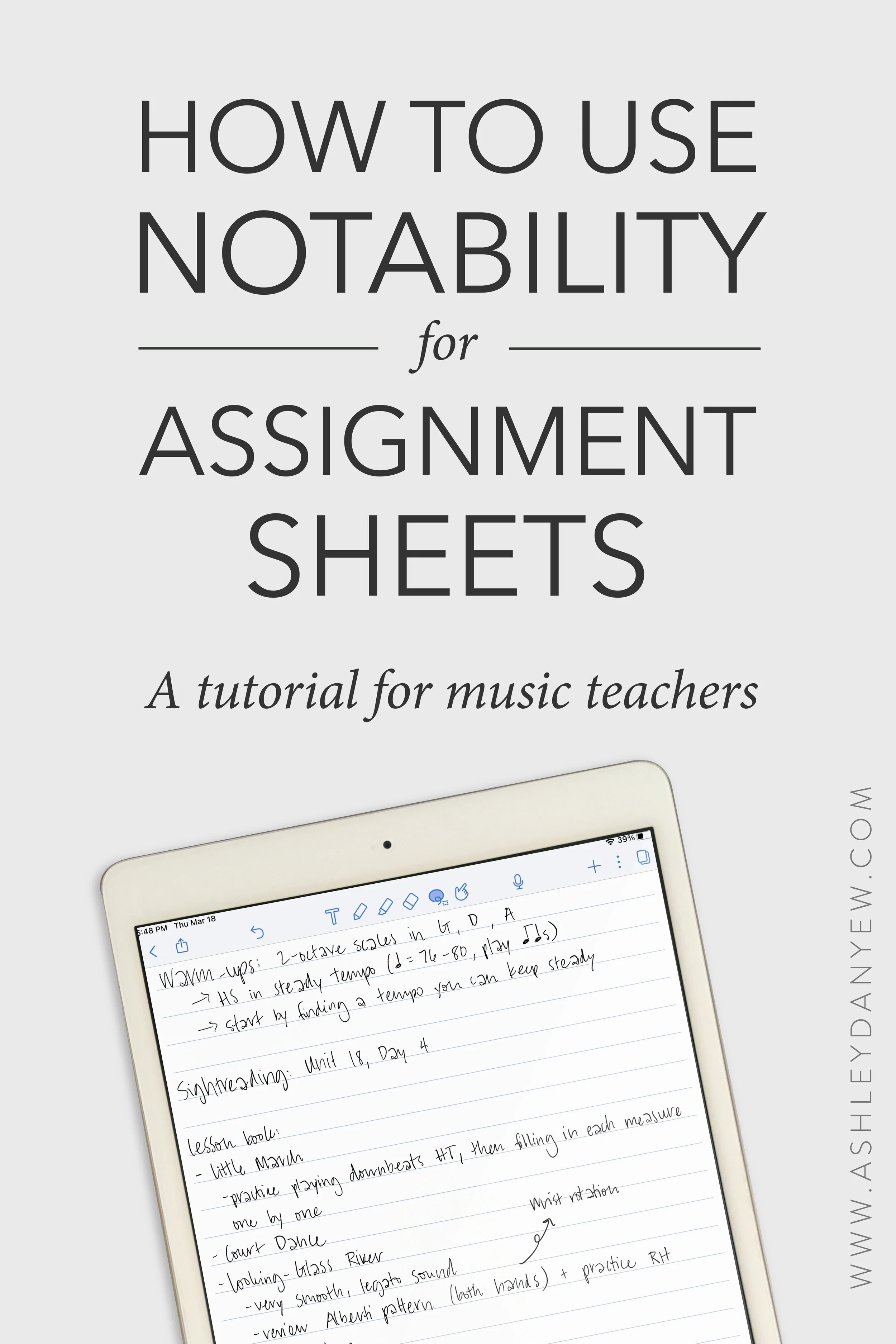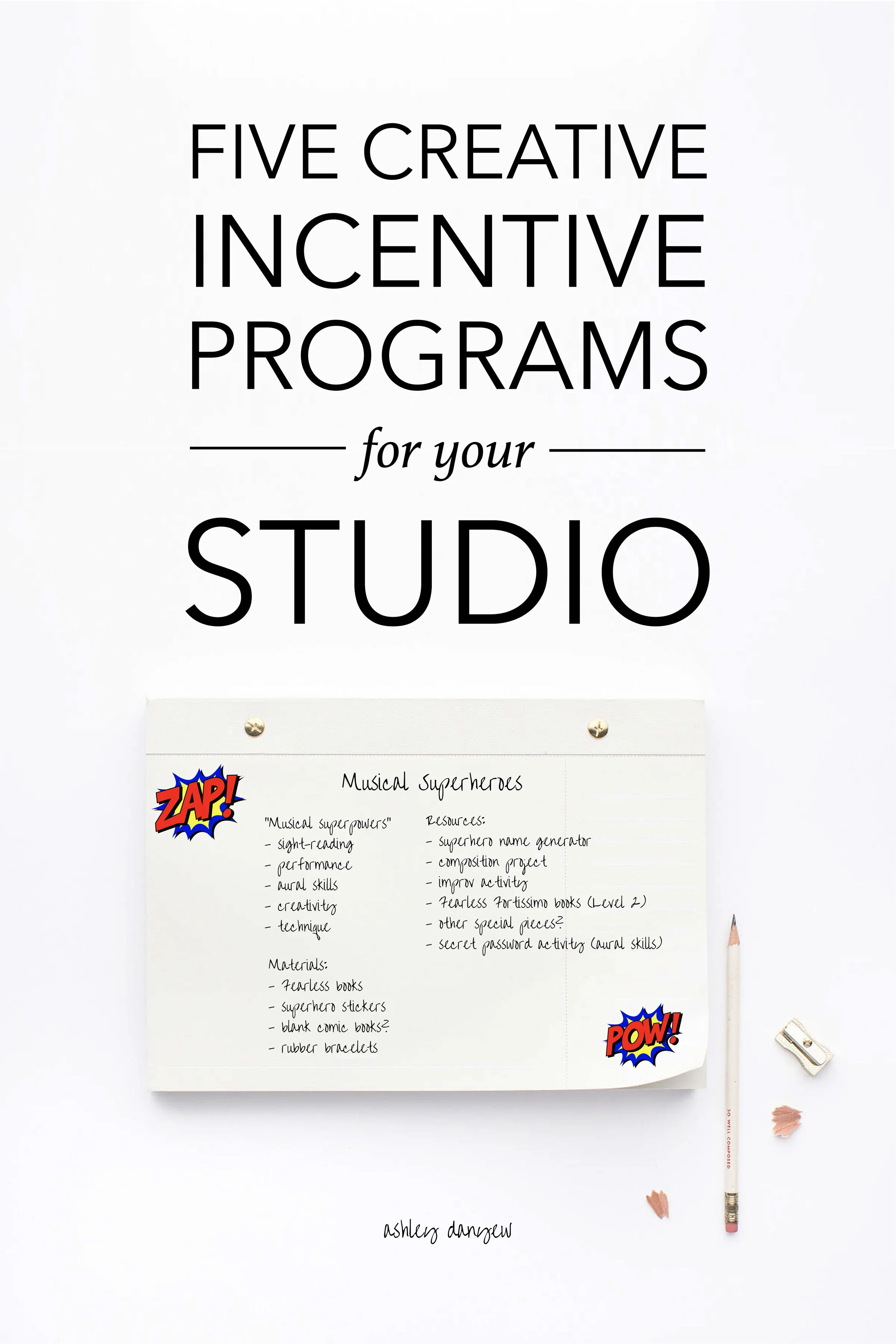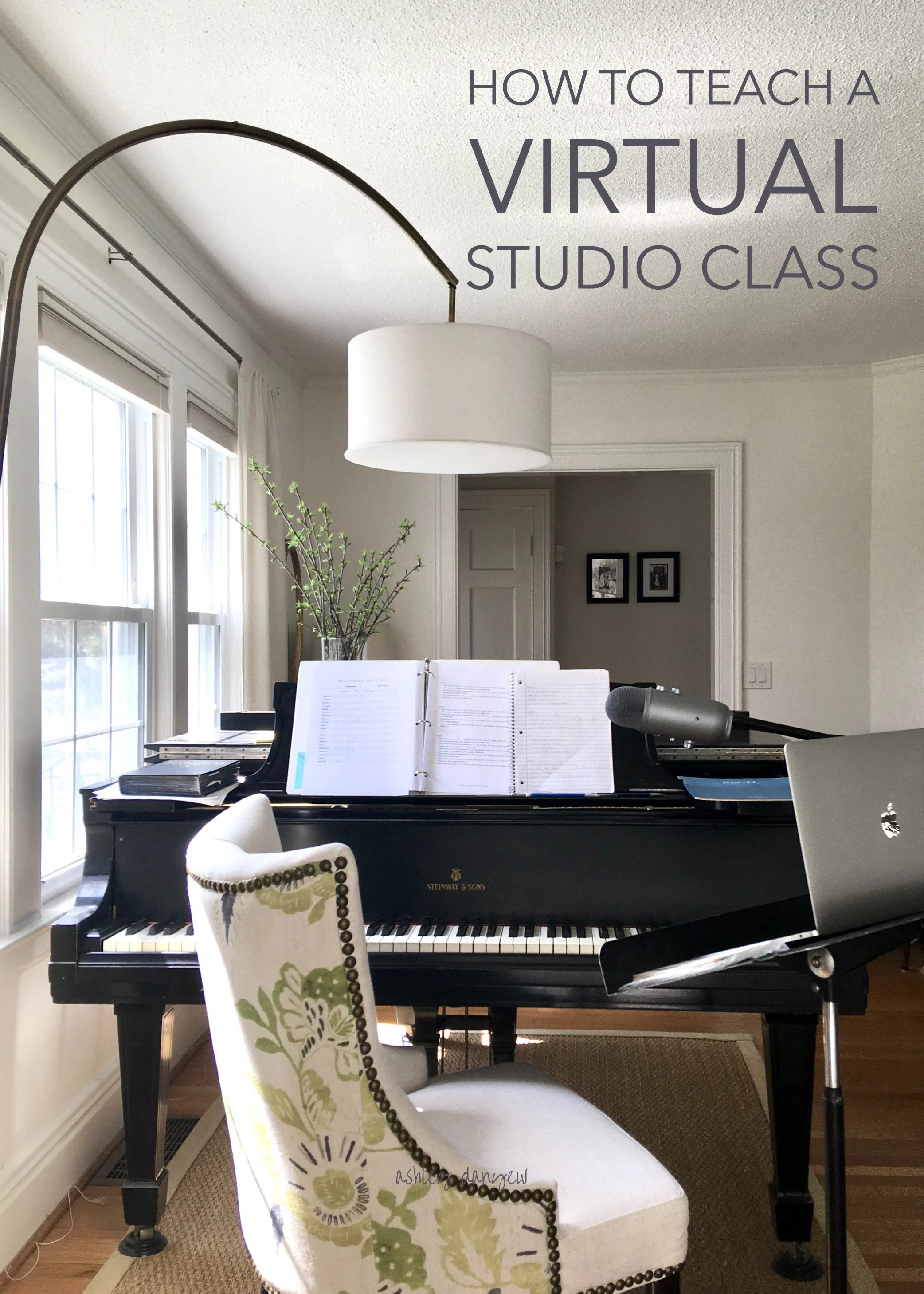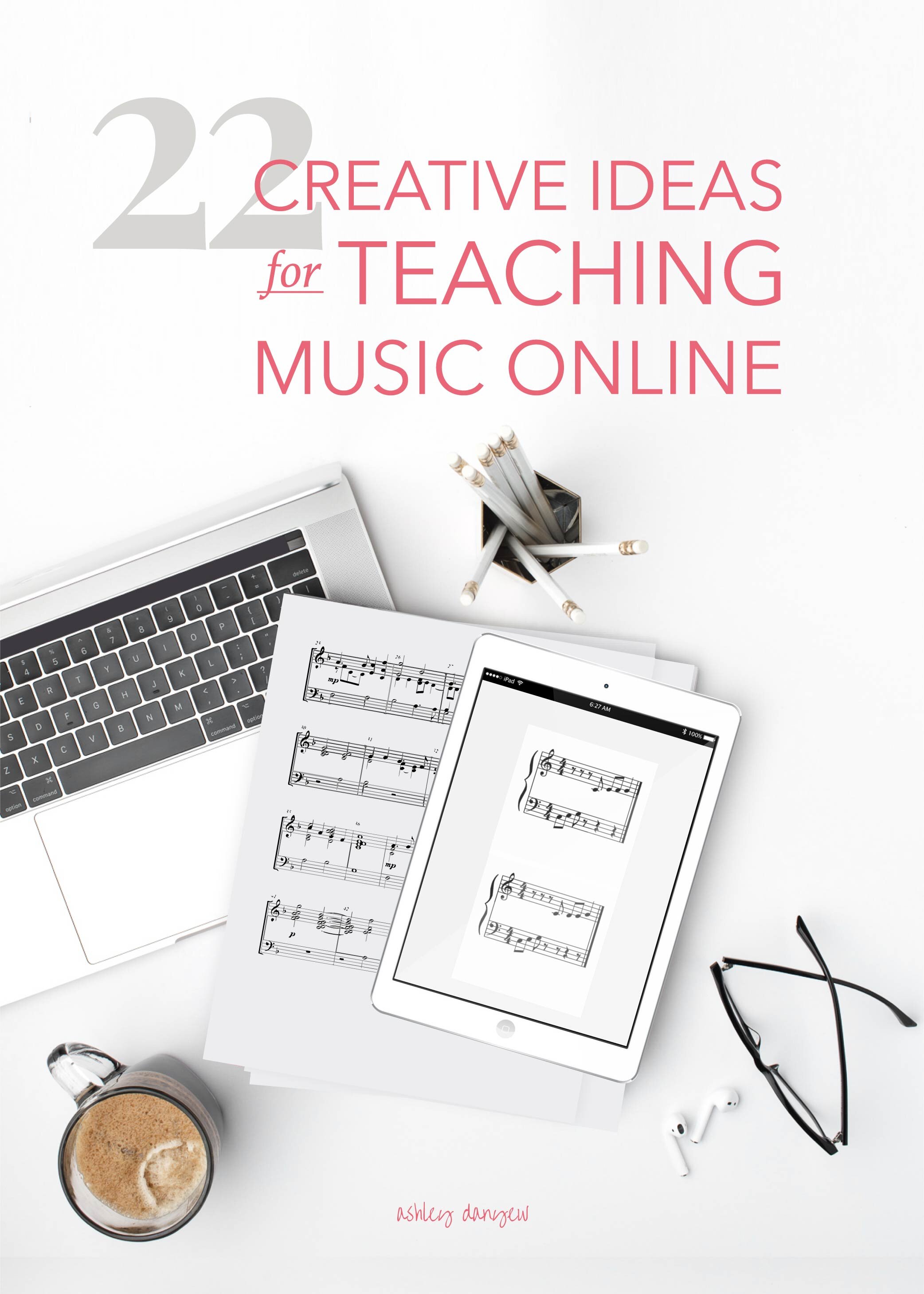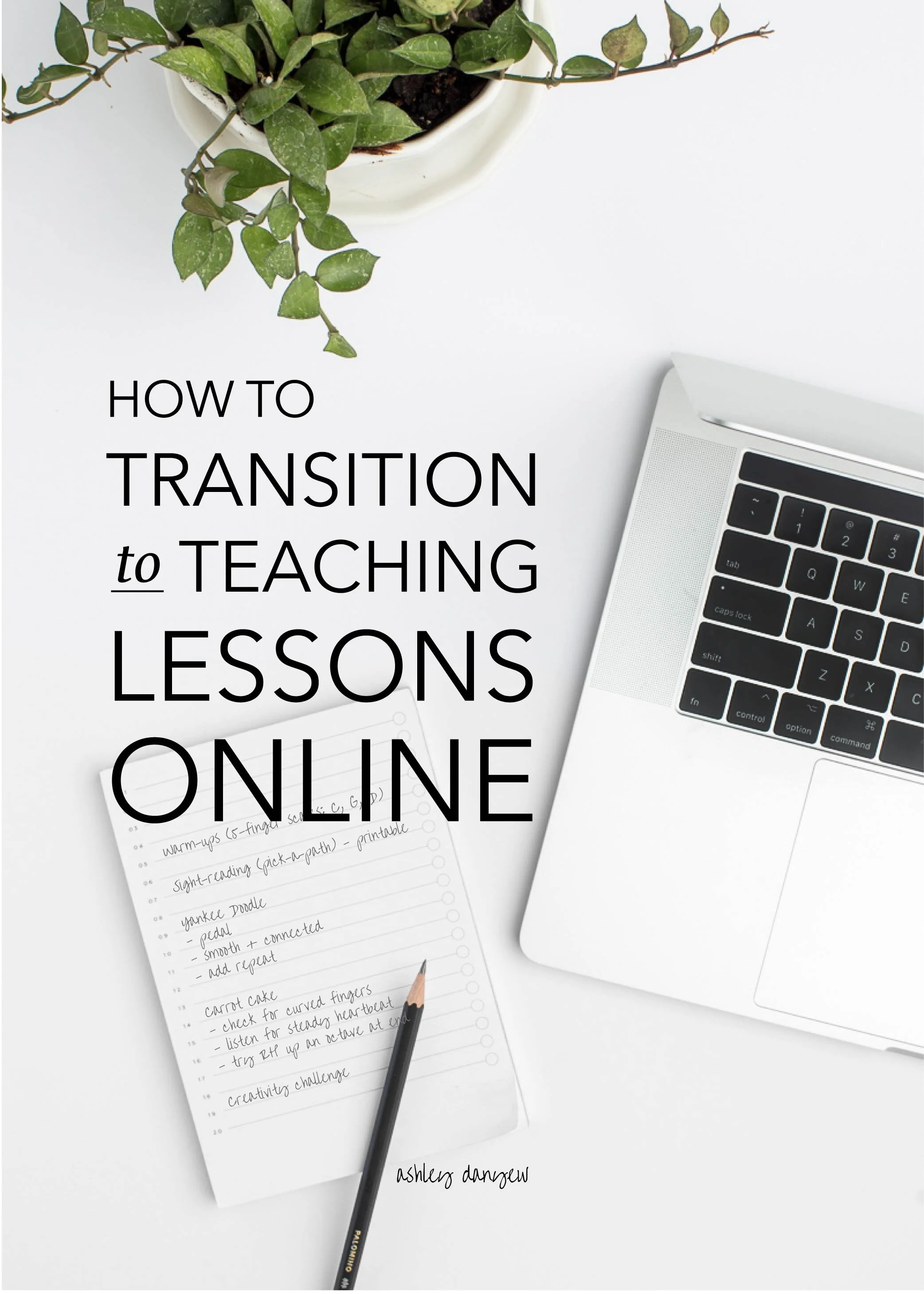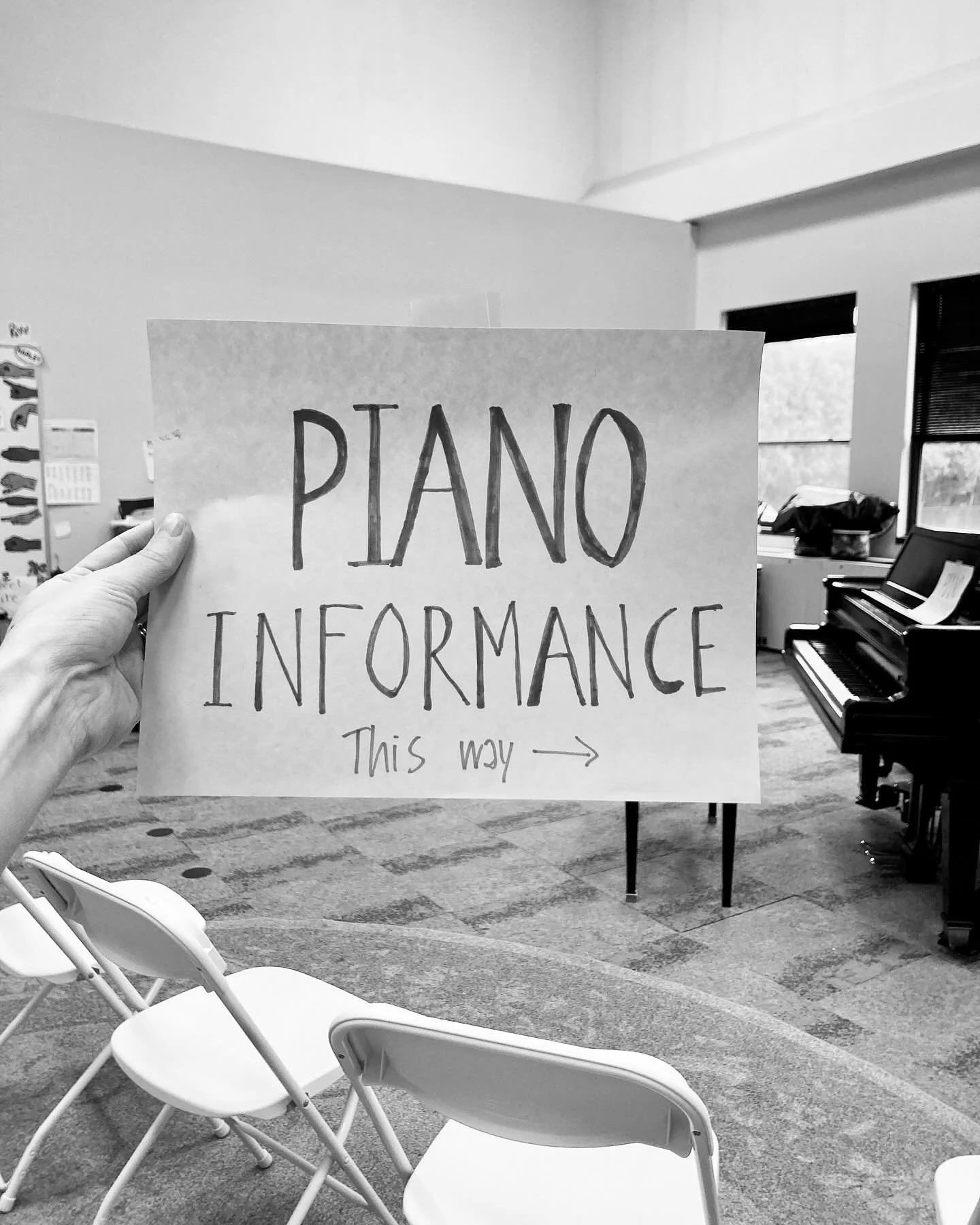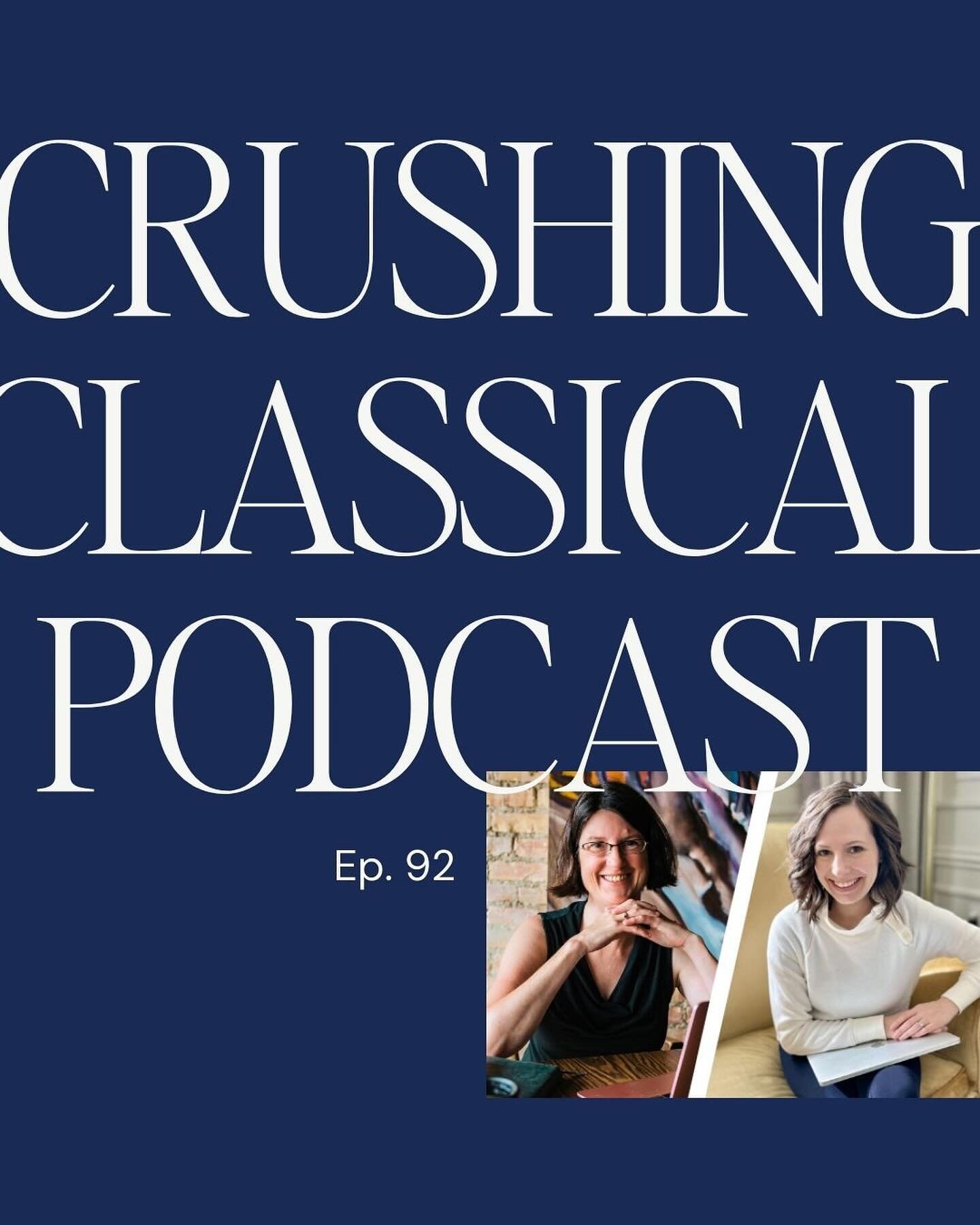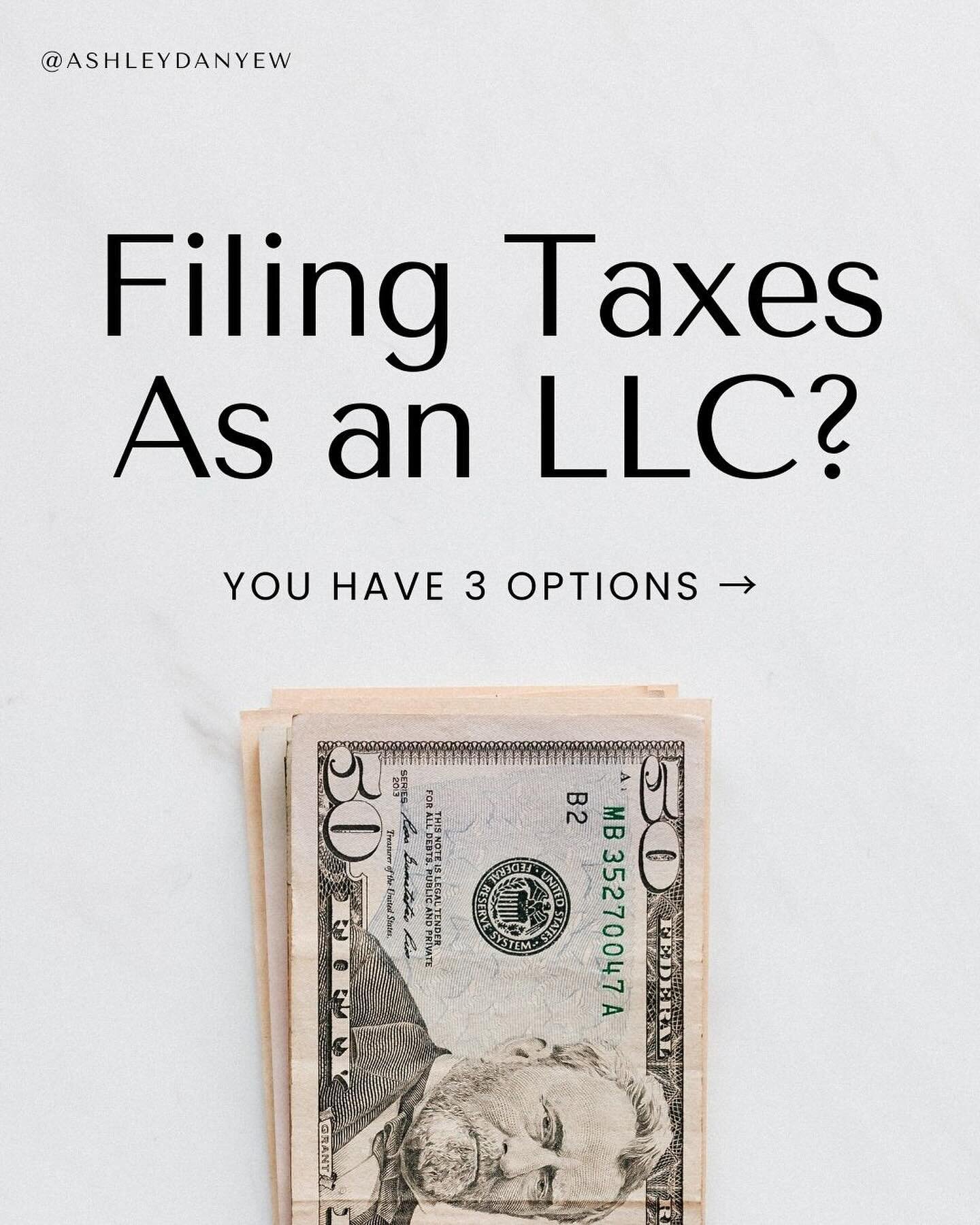I used to be a pen-and-paper kind of person: paper planner, paper to-do list, Post-Its.
But over the last several years, I’ve slowly shifted to digital. Because the truth is, the paper clutter gets to me. Researchers suggest that when your workspace is cluttered, it hinders your ability to focus. It also limits your ability to take in and process new information (source).
Sherrie Bourg Carter of Psychology Today noted: "Clutter inhibits creativity and productivity by invading the open spaces that allow most people to think, brainstorm, and problem solve."
And as musicians, artists, and educators, we need space to think, brainstorm, be creative, and problem solve.
So I switched to Apple Calendar. I use Evernote and the Notes app to keep track of to-dos and book lists, blog post topics, and lesson scheduling. I’ve used TeuxDeux, TickTick, and Asana to organize tasks and projects.
But some of these feel overly complicated. They have too many bells and whistles, too many features that make adding a simple task or creating a simple checklist overly complicated for what I need. Do you know what I mean?
I’m always looking for tools that are simple and easy to use. That’s why today, I’m excited to tell you about a (free!) web-based tool I’ve discovered to help me organize ideas, plan lessons, track assessments, and write curriculum content.
Introducing Milanote.
Milanote (MEE-la-note) is a web-based tool for organizing creative projects into beautiful visual boards. I use Milanote to organize my creative projects and teaching materials, pull together inspiration and resources, map out curricula, and plan editorial content.
It’s basically like Evernote meets Pinterest.
Milanote was created for creatives who like to visualize things and map things out (*raises hand*) and there are all sorts of templates you can use to layout your boards:
a weekly schedule
quadrants
inspiration or mood boards
project outlines
flowcharts
storyboards
and many more!
Once you create your project board, you can add all sorts of cards (like a virtual pinboard). Options include:
Notes
Columns
To-do lists
Comment cards
Drag-and-drop images
Drag-and-drop file links
Color swatch cards
Arrows
You can drag and drop things into place however you’d like. You can also color-code notes, columns, and to-do lists to help organize things.
Want to see inside? Here are a few examples.
I thought it might be helpful to share a few screenshots inside my own Milanote account so you can see how I use this tool to organize teaching materials, plan lessons, and write music curricula.
First, this is an example of one of my studio planning boards.
This is how I organize piano technique exercises. I keep this tab open when I’m teaching so I can reference activities and requirements in individual lessons, as needed.
Next, here’s a look inside one of my projects. These are all the boards I’ve created under Studio Planning. Each board has its own collection of notes, columns, and links, as shown above.
I like to use Marvin Blickenstaff’s acronym TERRAC to organize lesson content for my students, so that’s how I organized the content here:
T = technique
E = expression
R = reading
R = rhythm
A = aural skills
C = creativity
Next, here’s an example of how I organized a new Keyboard Theory curriculum I wrote for my intermediate students last year. Each column represents a different week in the semester.
I color-coded the activities so I can keep track of things like listening, score study, repertoire, creativity, and musicianship skills and make sure that the content is balanced.
I also used Milanote to organize and write a children’s choir curriculum unit for Growing in Grace last year.
Finally, here’s an example of an inspiration board layout. You can upload your own photos or add free stock images from Unsplash, which is embedded in the platform.
This is a fun way to plan an incentive program or other themed curriculum.
Summary
I hope this gives you some fresh creative inspiration for planning music lesson content and organizing your teaching materials and resources and ideas for how to use this app for creative projects.
Ready to try Milanote? Sign up for free.
I’d love to hear how you use this in your music teaching. Let me know what you think in the comments!