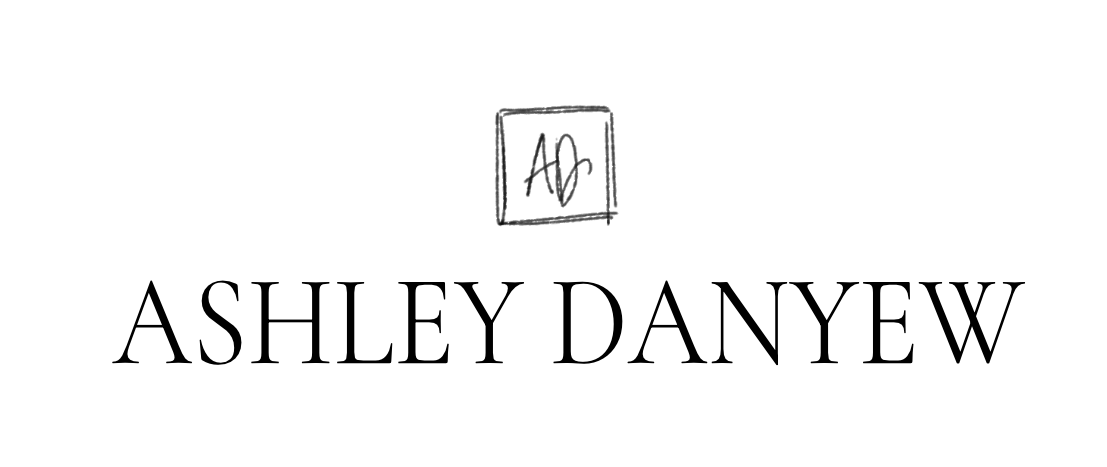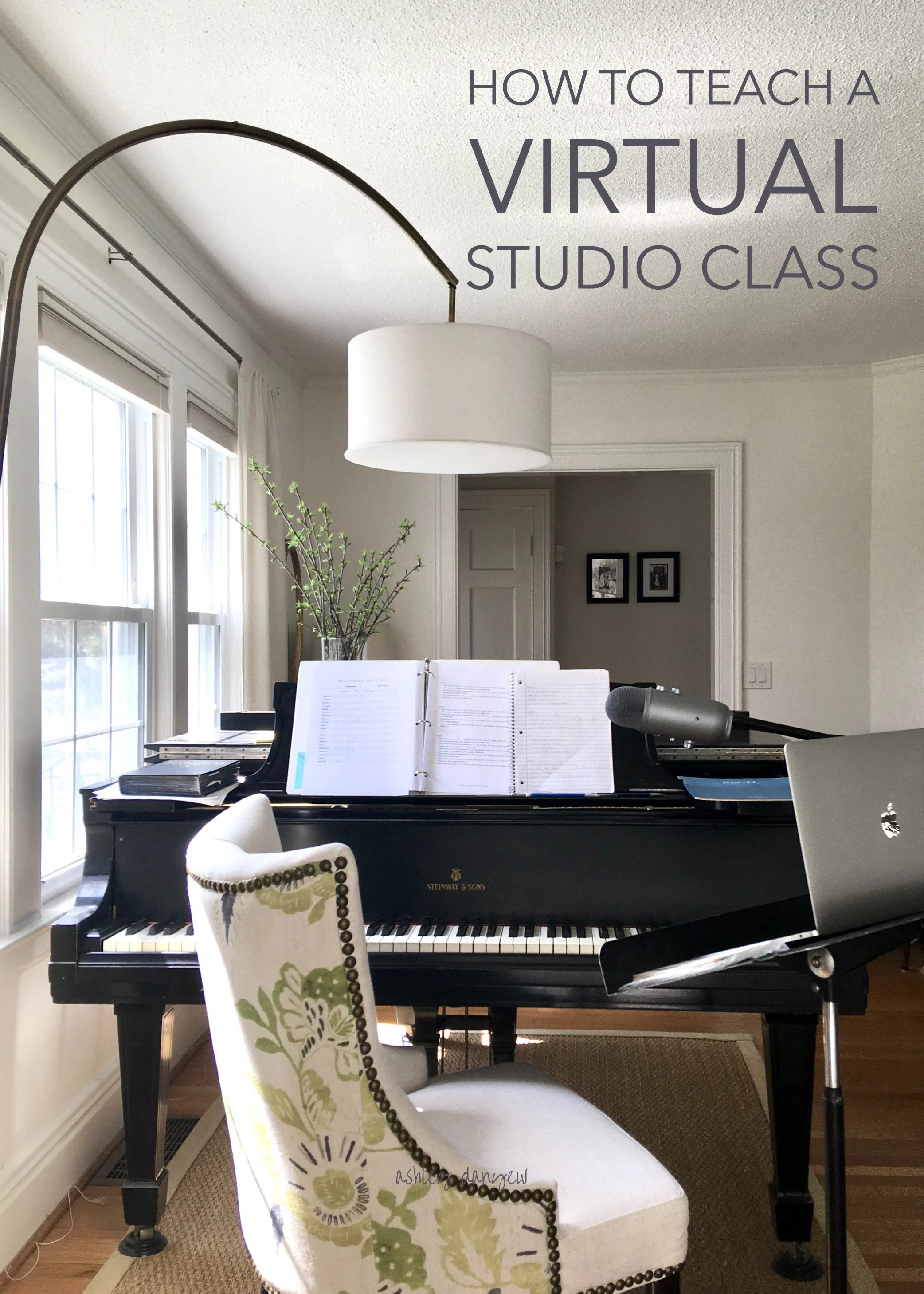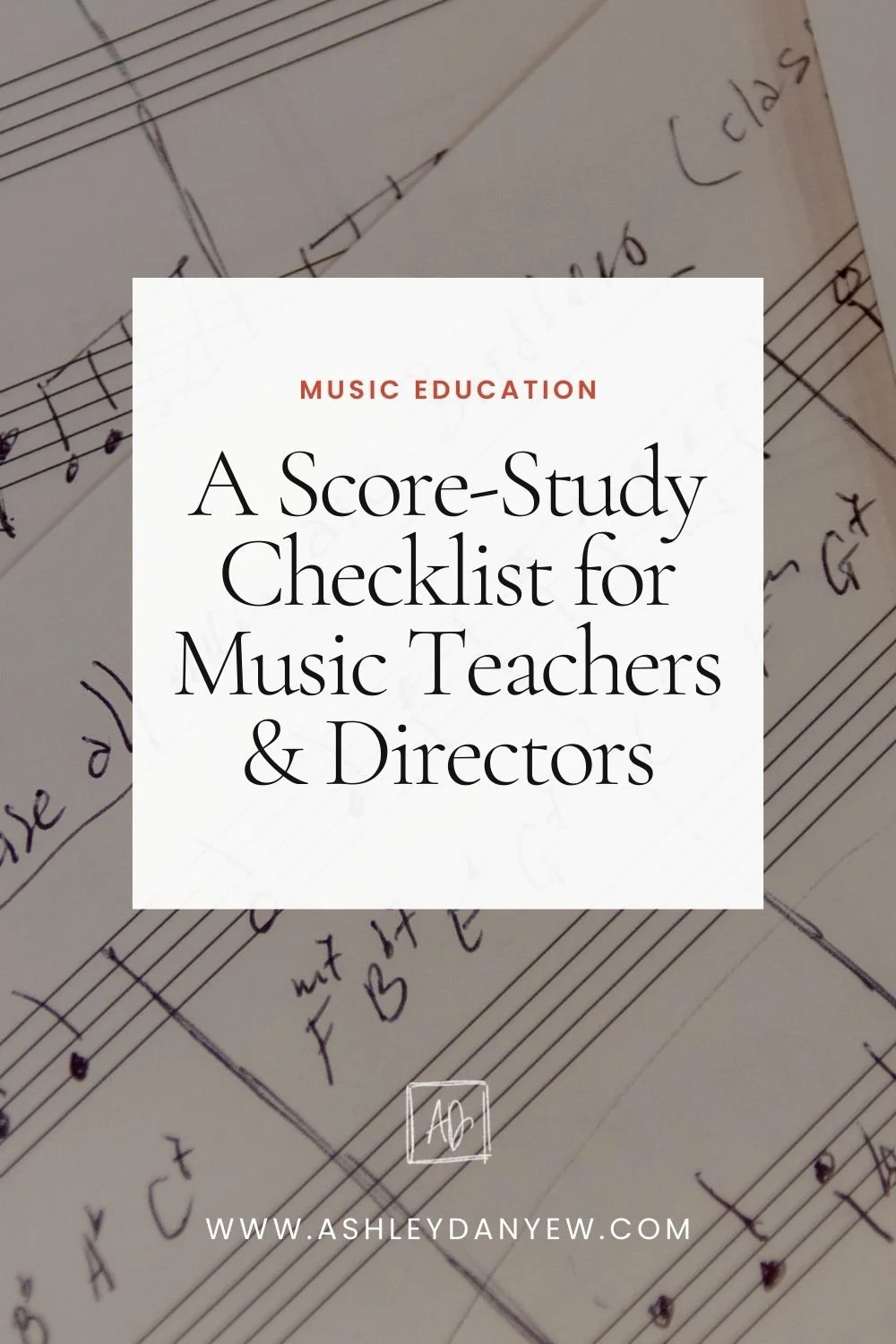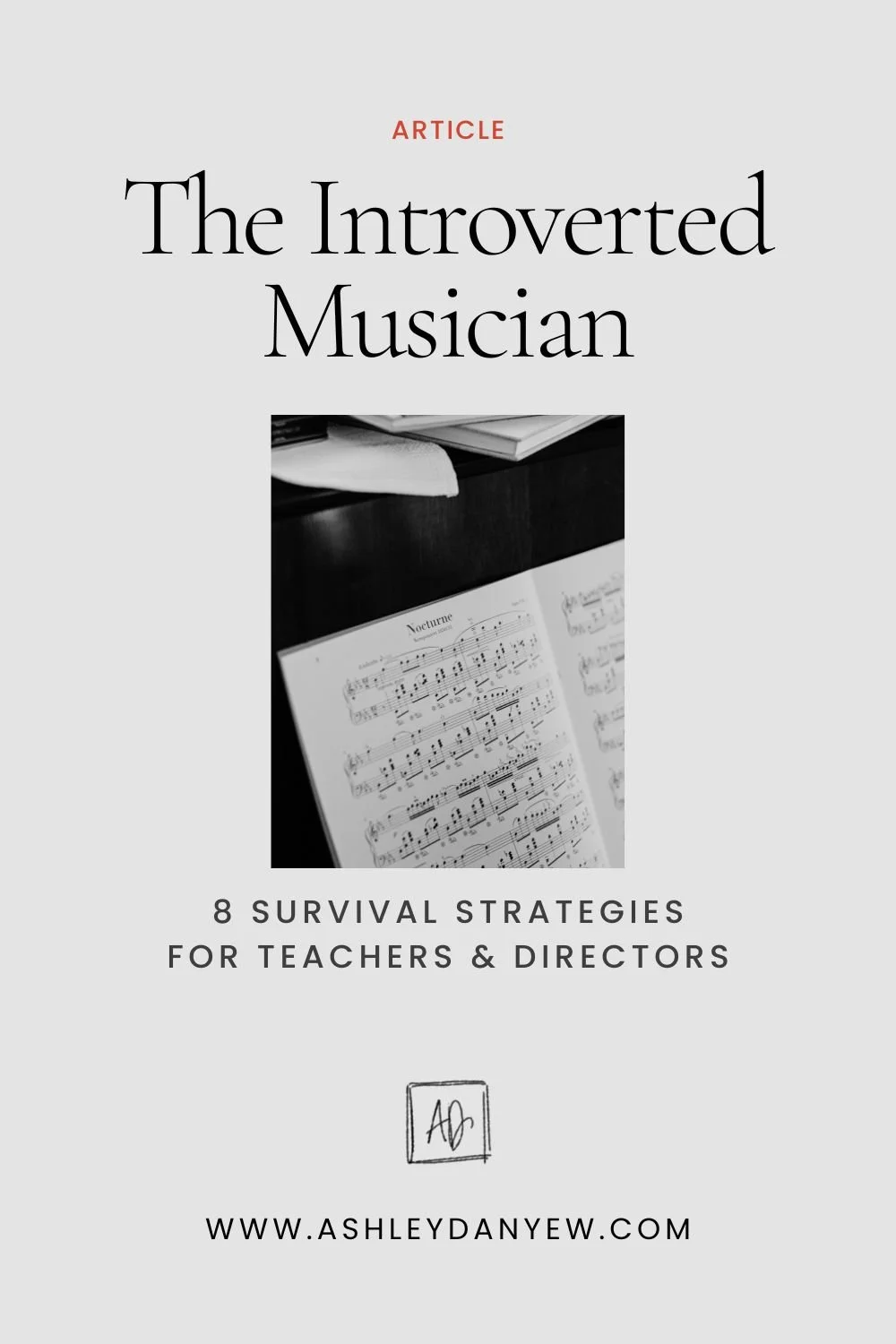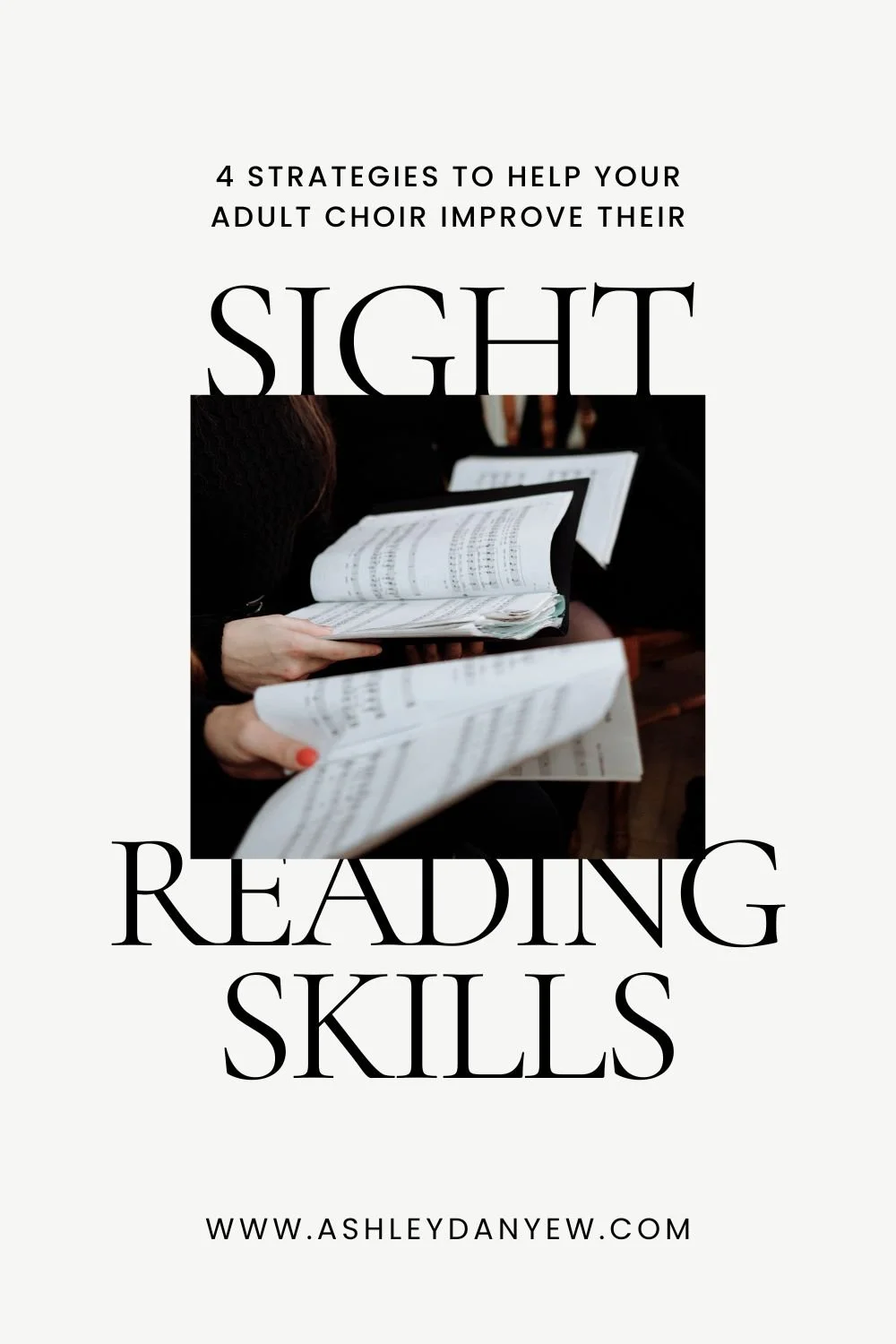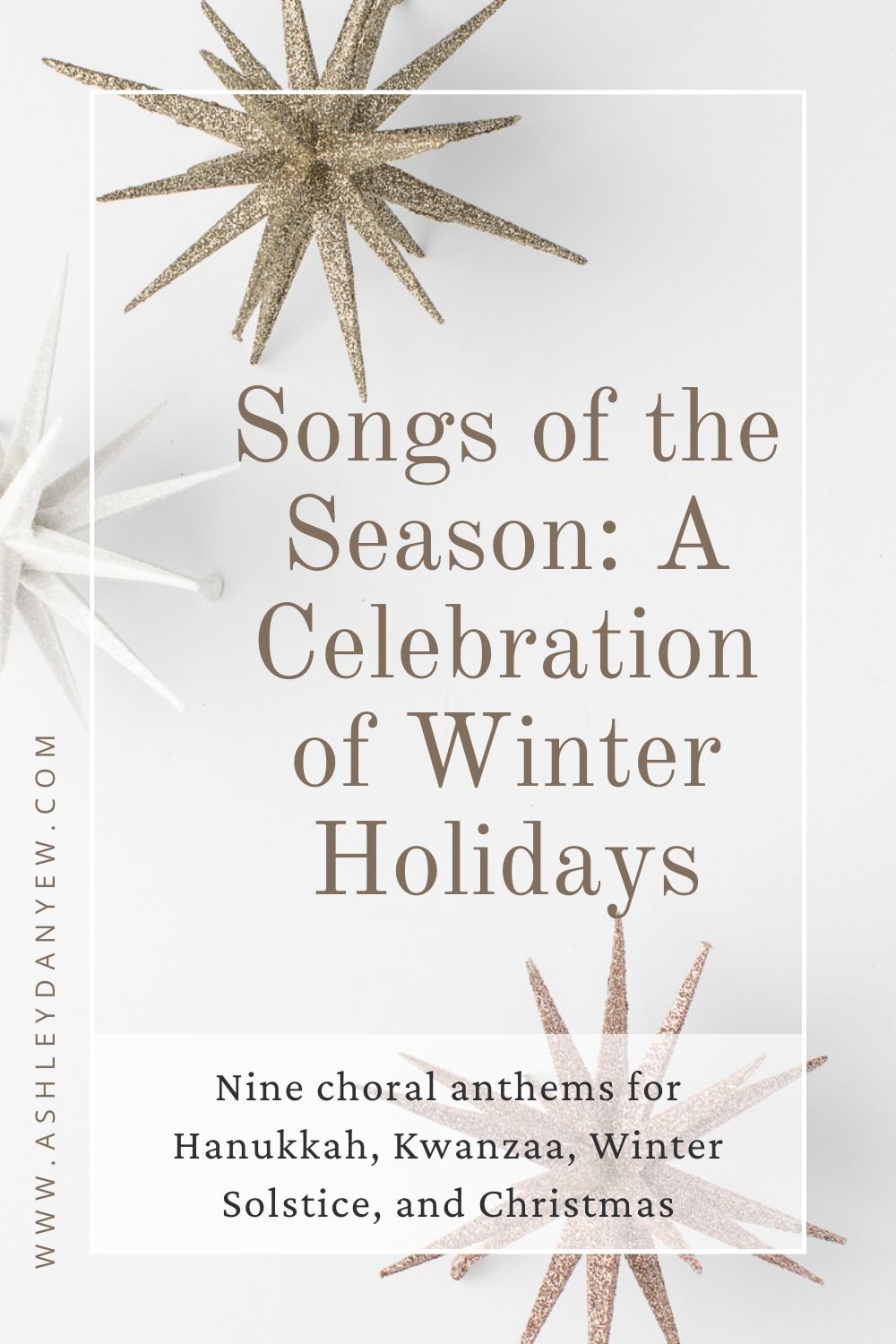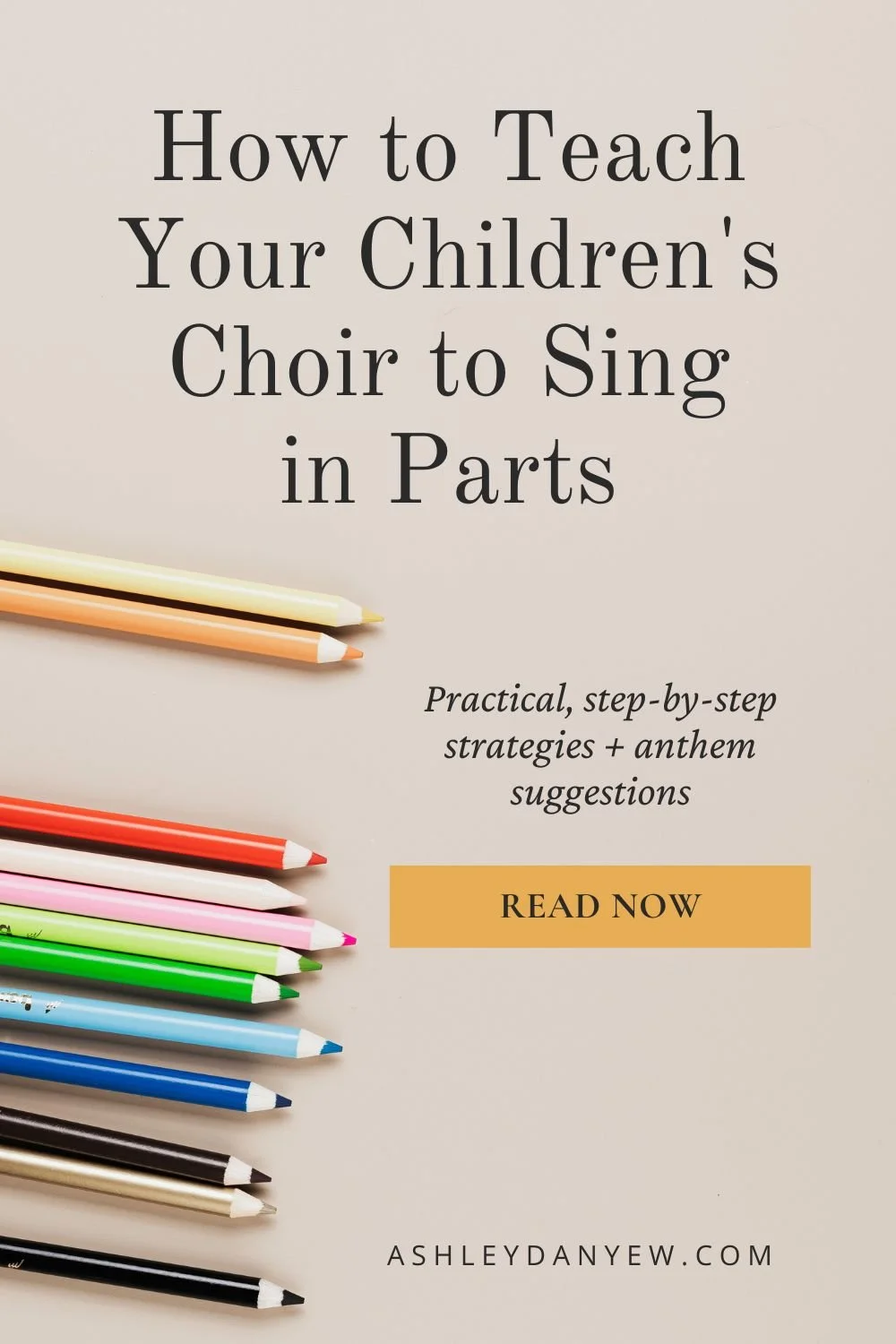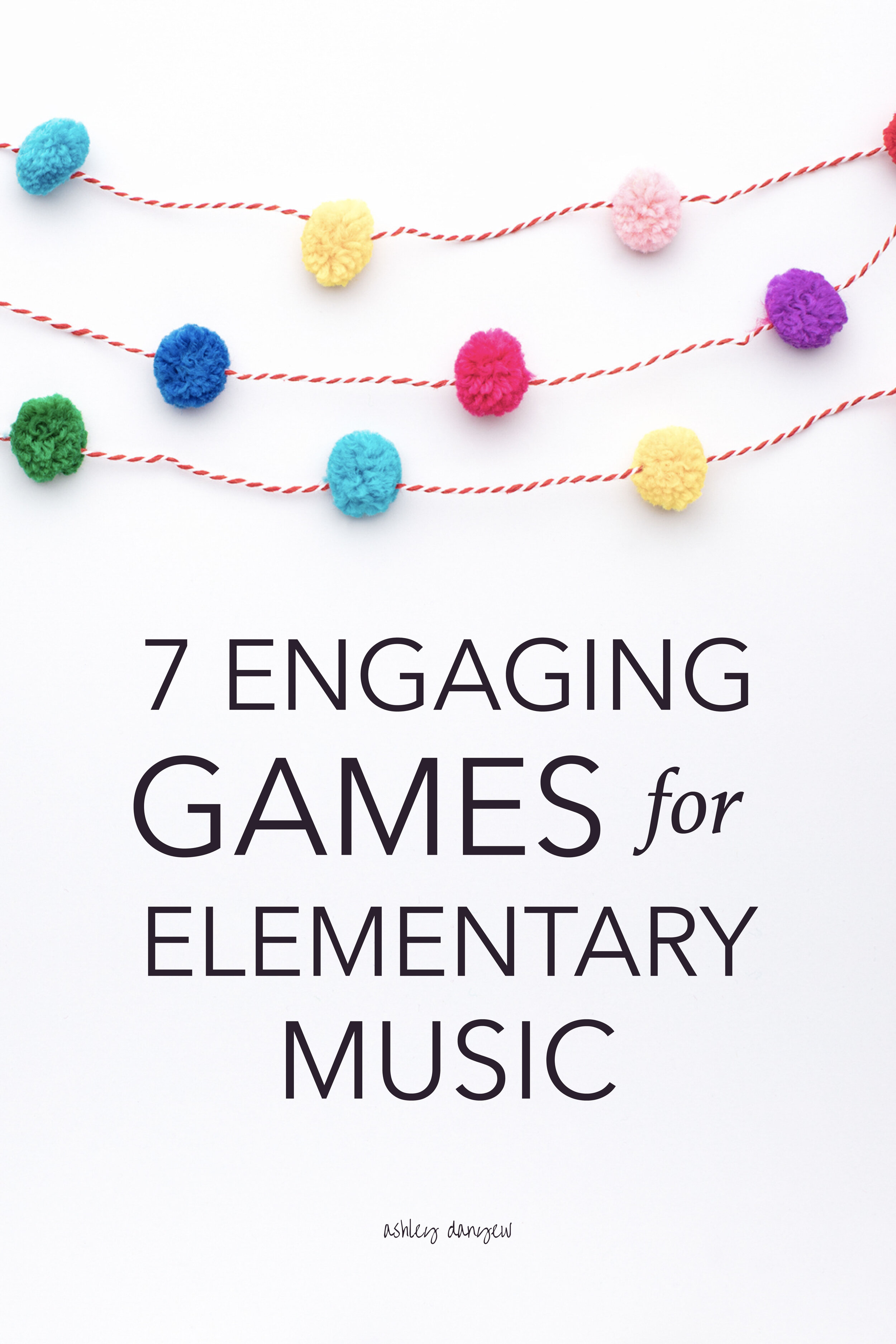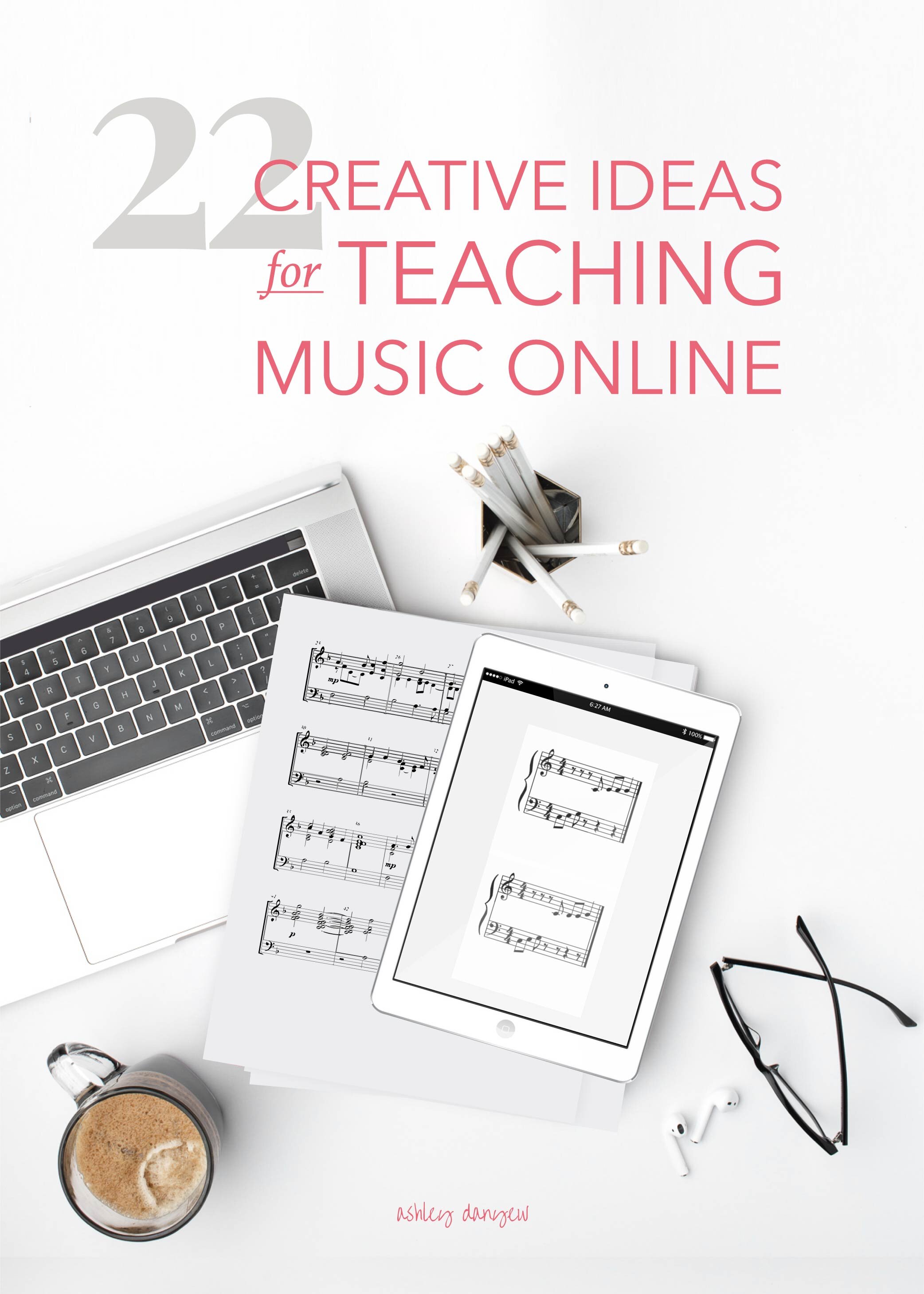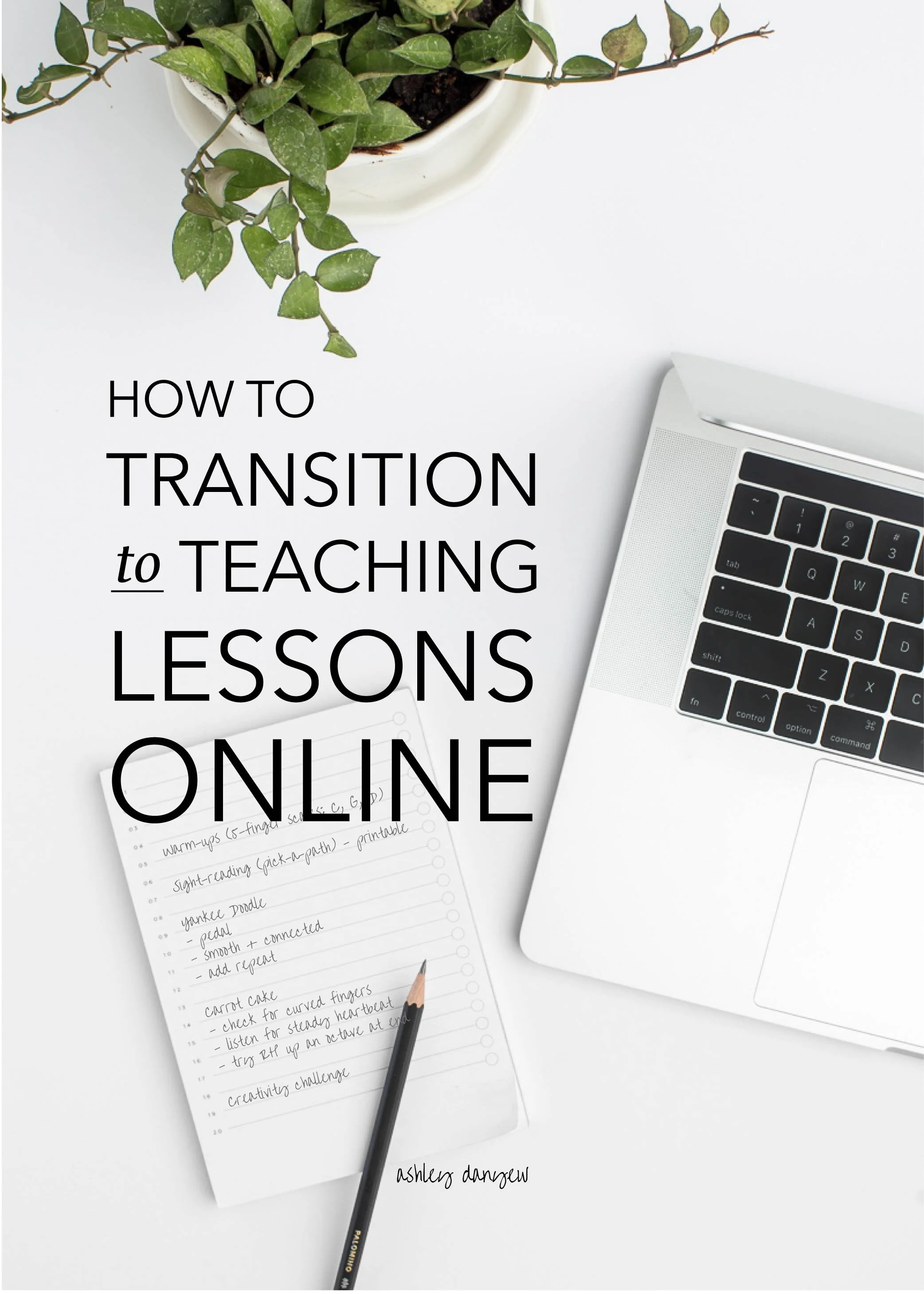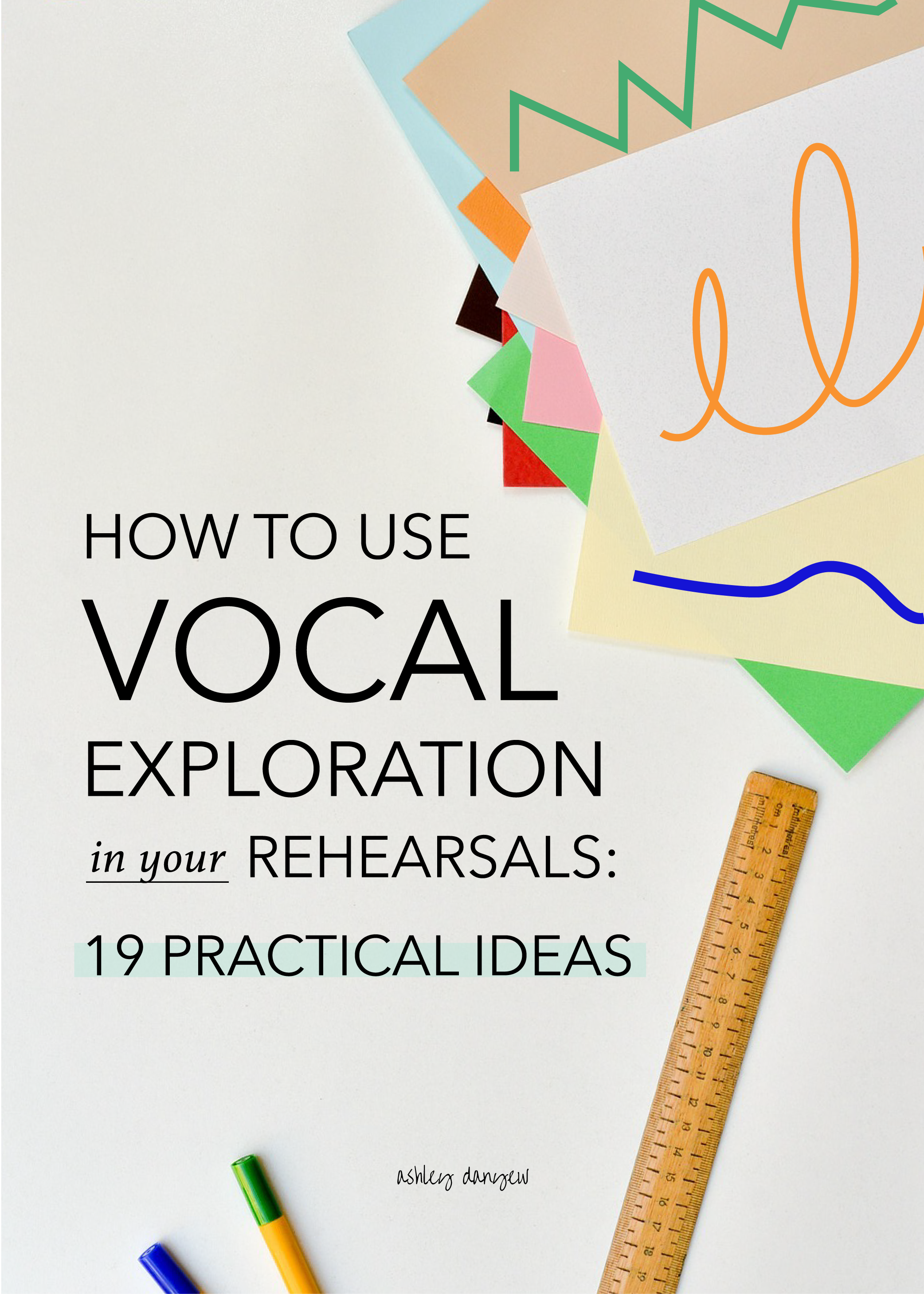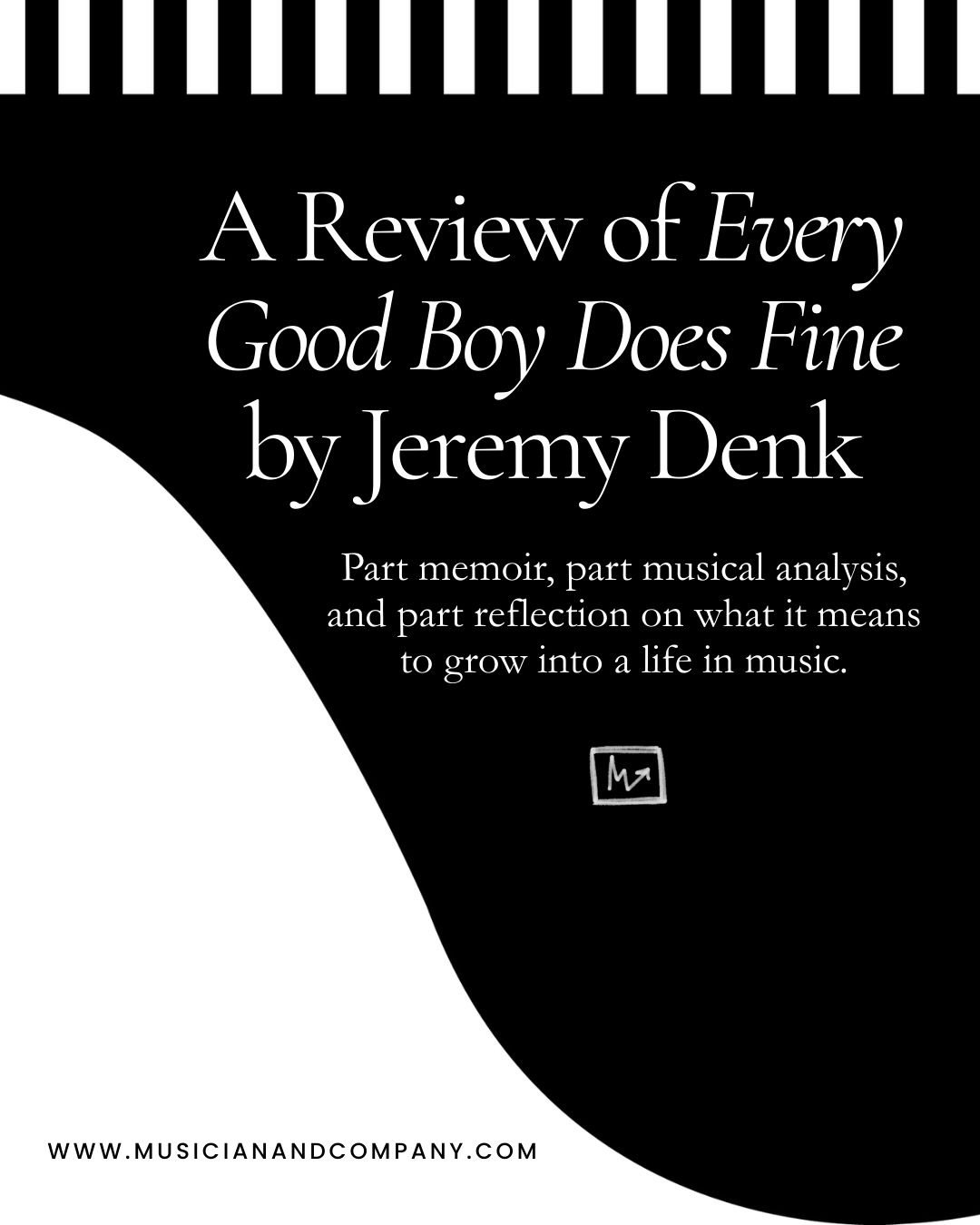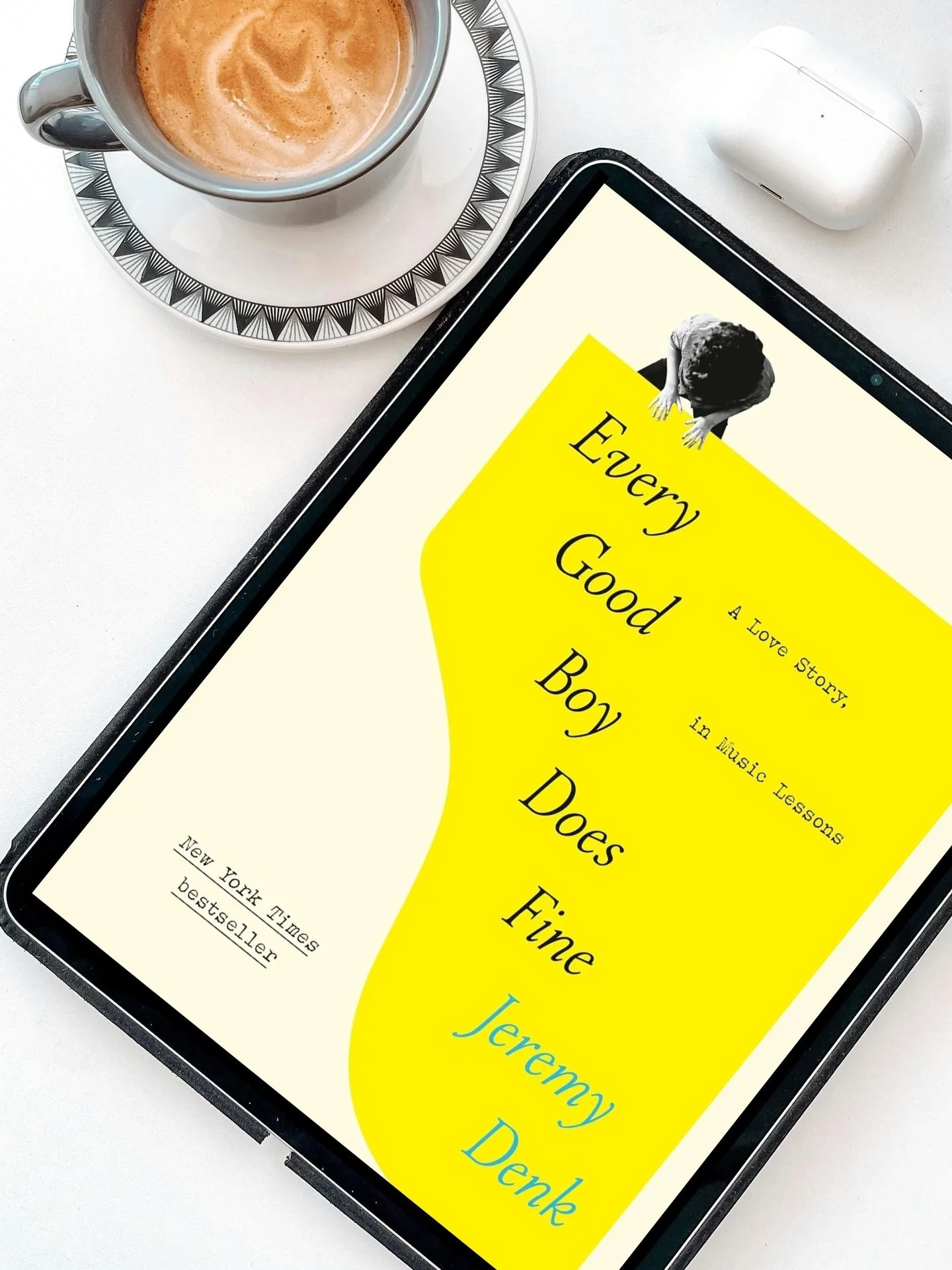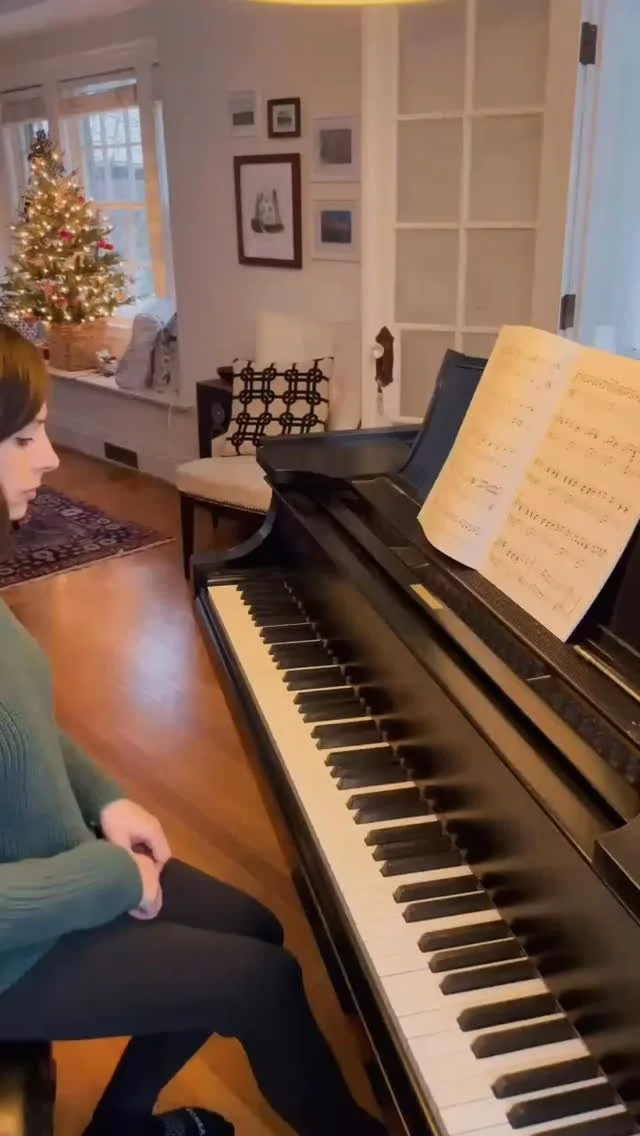A few years ago, I started teaching monthly group classes in my studio.
The idea was to include more opportunities for informal performance, observation, musical discussion, and developing musicianship skills in a supportive group environment.
All students are invited and encouraged to play something each time, even just part of a piece.
This gives us an opportunity to:
show works in progress
talk about practicing, learning processes, challenges, and rewards
give feedback (positive + constructive)
I also plan a few musical games and activities related to listening, movement, creative musicianship, and composition — things we can’t really do in our one-on-one lessons.
This year, I planned to teach five studio classes specifically for 3rd-6th graders, two studio classes for 7th-12th graders, and monthly buddy lessons for my K-2nd grade students.
But what to do when the world shuts down and everything moves online?
Host a Zoom studio class, of course.
Last week, I taught two studio classes (3rd-6th grade and 7th-12th grade) and two buddy lessons (K-2nd grade). Here’s a behind-the-scenes look at how I set these up, how I structured our time together, and what activities I created to play virtually.
How to Teach a Virtual Studio Class
*Disclosure: I get commissions for purchases made through links in this post.
Set-Up
To prepare, I chose a time for each class and emailed parents to let them know and request an RSVP. I let them know that the class would be held via Zoom so they could prepare for that on their end.
Next, I borrowed my husband’s professional Zoom account so I could host group meetings longer than 40 minutes. I scheduled these meetings in advance to generate a link and then sent that out to parents and/or students the day before.
Then, I logged into my own free account and scheduled two 30-minute buddy lessons.
I planned to teach the classes from my piano, where I’ve been teaching online lessons the past few weeks. I have a music stand to hold my computer, my iPad for scores, my iPhone for apps like DecideNow (I use this to determine the order in which students will play), and my favorite external microphone, the Blue Yeti.
Note:
If you teach in a school that has been affected by COVID-19 and you have a school email address, you may be eligible for a free upgrade in Zoom that would remove the 40-minute limit for group meetings.
Planning
I spent some time thinking about how I would structure our time together, including what activities I would do in each class.
When we meet in person, we typically start with performances: I ask each student to prepare one piece (or part of a piece) to share with the group and then sometimes (depending on time), we’ll give comments (observations, compliments, constructive feedback).
Then, we transition to a few musical games. I try to choose activities that foster the development of aural skills, rhythmic-reading, listening, musical creativity, and music-writing.
Inspired by a webinar hosted by the Frances Clark Center a few weeks ago and some of the games Angela Triandafillou Jones and Trevor Thornton created, I designed several aural skills games, flashcard sets, and listening activities using Google Slides to use with my students.
Games Using Google Slides
Looking for a few ideas? Here are some of the virtual music-learning games I put together:
Round-Robin Scale Review
I was trying to think of a creative way to review scales, since that’s something we’re focusing on in the studio right now. For my 7th-12th graders, I thought it might be fun to use a keyboard image and have them annotate on the screen the notes of different scales they’ve been working on. But rather than having them take turns notating an entire scale while everyone else watched, I wanted to find a way for all of them to be involved and participate the whole time.
So I came up with a round-robin style game where I name a scale and we go around the room adding notes one at a time.
For instance, for the key of E-flat major, the first student marks E-flat on the keyboard, the second student marks F, the third student marks G, etc. This way, everyone has to be actively engaged and thinking ahead. When the scale is complete, they can doublecheck their work by playing it on their pianos.
You could use this same activity to review chords, intervals, and arpeggios.
Rhythm Flashcards
A simple set of digital rhythm pattern cards, great for reviewing sixteenth-note patterns with my 3rd-6th grade students.
Box Rhythms
This is a rhythmic dictation game.
I chanted a 4-beat rhythm pattern and students had to decide together how to notate the pattern. Then, I dragged the stick notation into place and we all clapped or chanted the rhythm together.
Depending on the age of your students, you could also let them take turns creating a 4-beat pattern to chant for the class. We did this activity after the Rhythm Flashcards activity above, which was a helpful way to review these patterns and how to count them before manipulating them and having to write them down.
Interval Voting
This is a great way to review intervals aurally!
Play an interval on the piano and have students vote for the interval they hear. If they have annotating tools enabled on their Zoom accounts and they are logged in, they should be able to circle, stamp, or mark on the screen for everyone else to see. Clear the drawings to start over with a new interval.
At the end of this game, go around the (virtual) room and have each student play an interval on their pianos for others to identify.
Tonal Dictation
I used a treble staff and five colored circles (noteheads) to make this game. I identified the first note, then played a 4-note pattern on the piano and asked my 7th-12th graders to work together to determine the pitches they heard. We did this after the Interval Voting game above, which was a good segue.
Treble Note Flashcards
A simple set of note-reading flashcards, great for reviewing treble clef notes with my elementary students. We did these before doing a few (3-note) tonal dictation exercises.
This or That? (Listening Game)
This is a fun listening game I created for my older students (3rd grade and up).
Each slide has two 1-measure patterns on the Grand Staff. To create these, I added the flat.io add-on in Google Slides, which makes music notation a breeze. The patterns are different, but very similar (usually just one or two different notes).
I chose one pattern from each slide to play on the piano and asked students to decide together which pattern they heard. If a student has access to the annotation tools (best from a computer or iPad), I let them mark the answer for the group. Then, we discussed how the two patterns are different.
This is a great way to review intervals, foster critical listening, and practice good score-study skills.
Other Games & Activities
For my younger students, since we were doing buddy lessons with only two of them, I planned a few different activities:
Dot-to-Dot Easter Egg Hunt (Teach Piano Today)
This is a fun Easter-themed activity that helps students identify and sequence notes in the treble staff, from Middle C to Treble C. I shared my screen and used the annotation tools in Zoom to draw lines from one egg to the next as we determined together which note was which.
Puppy Chase (Teach Piano Today)
This a great sight-reading activity (Middle C 5-finger position) and works really well online. Again, I shared my screen and used the annotation tools in Zoom to draw a line through four circles. Then, we played the notes in order together, keeping a steady tempo.
After they played it successfully, I drew a new line in a different color. We did this three times total.
Keyboard Review
I’m using the Wunderkeys Primer series by Teach Piano Today with my K-2nd grade students this year, so I downloaded the keyboard image they shared on Facebook recently, shared my screen, and used the stamp tool in Zoom (under Annotation) to mark a key. I asked one student to name the note and the other to play it on their piano. Then, we switched roles.
After a few turns, I marked two notes and had one student name both notes and the other play them on their piano (blocked or broken). This is a great way to prepare, introduce, or reinforce intervals!
Major Battle (Teach Piano Today)
To end our time together, we played a round of Major Battle. I’ve used this game before in buddy lessons, so the students already knew how to play. I pulled up the PDF game board in advance and shared my screen so they could see it.
To begin, I chose five secret numbers between 1 and 45. I asked one student to do the squares and one to do the circles.
“If I play a major chord, one that sounds like a sunny day, we’ll spin the spinner (on the DecideNow app) and cover that many squares on the board. If I play a minor chord, one that sounds like a rainy day, we’ll spin the spinner and cover that many circles on the board.”
I usually try to do them out of order so students really have to listen for major vs. minor (instead of assuming that it’s their turn).
Each time I spun the spinner, the student told me which numbers they’d like to cover on the board and I used the annotation tool to mark each one. After six chords, I revealed my secret numbers. If three or more of my five secret numbers are covered on the board, they win!
I’d love to hear from you:
Are you teaching virtual studio or group classes? If so, what games or activities are you using to promote learning and musical development?